Important Note: This article is part of the series in which TechReport.us discuss theory of Video Stream Matching.
10) In same Target Frame/ Image Axes shows the image after loading the frame.

Figure 5.10 Load Target image Button in GUI
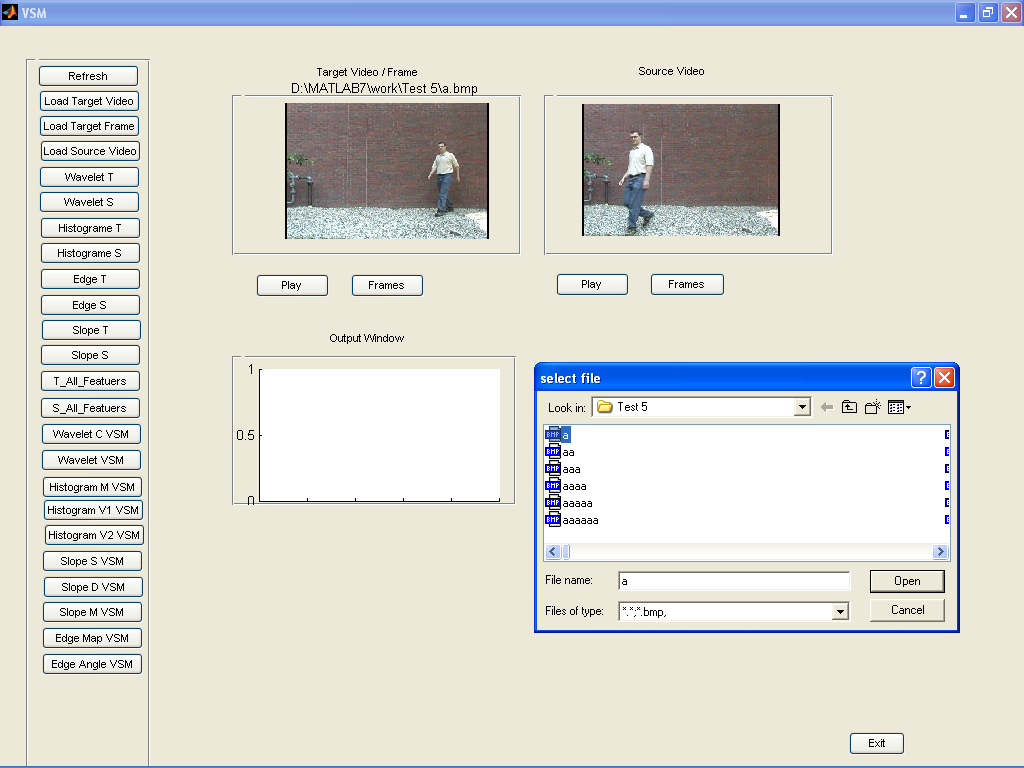
Figure 5.11 Load Target image prompt in GUI
11) “Load source video” load the source video and display in the Source video Axes.
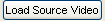
Figure 5.12 Load Button in GUI
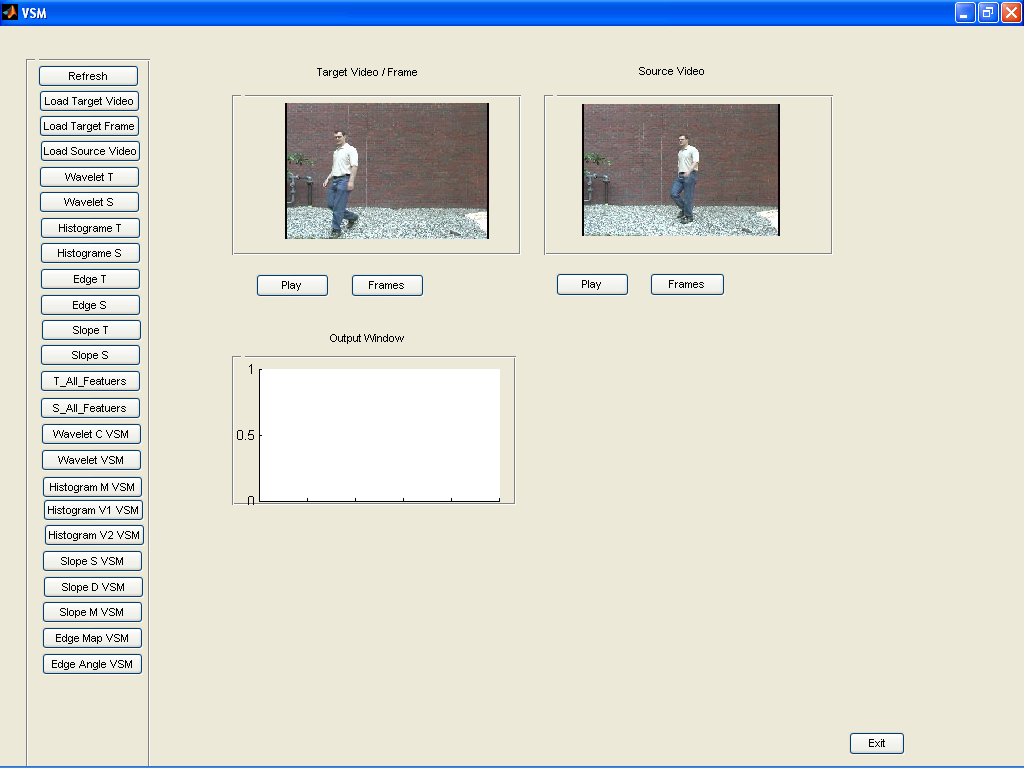
Figure 5.13 Play Source video in GUI
12) Calculate only wavelet features for (a) source video and (b) target video/single image.
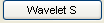
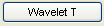
- (b)
Figure 5.14 Wavelets features
13) Calculate only Histogram features for (a) source video and (b) target video/single image.
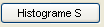
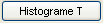
(a) (b)
Figure 5.15 Histogram features
14) Calculate only Edge features for (a) source video and (b) target video/single image.
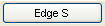
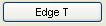
(a) (b)
Figure 5.16 Edge features
15) Calculate only Slope features for (a) source video and (b) target video/single image.
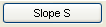
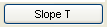
(a) (b)
Figure 5.17 Slope features
16) Calculate all 4 features for (a) source video and (b) target video/single image.
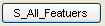
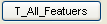
- (b)
Figure 5.18 All features
17) These buttons are for different ALGOS, on pushing these buttons decision making process starts and statistical model activate its self. After completing process if result found then display in output window.
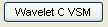
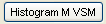
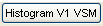
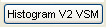
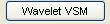
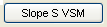
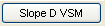
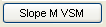
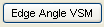
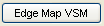
Figure 5.19 VSM ALGOS
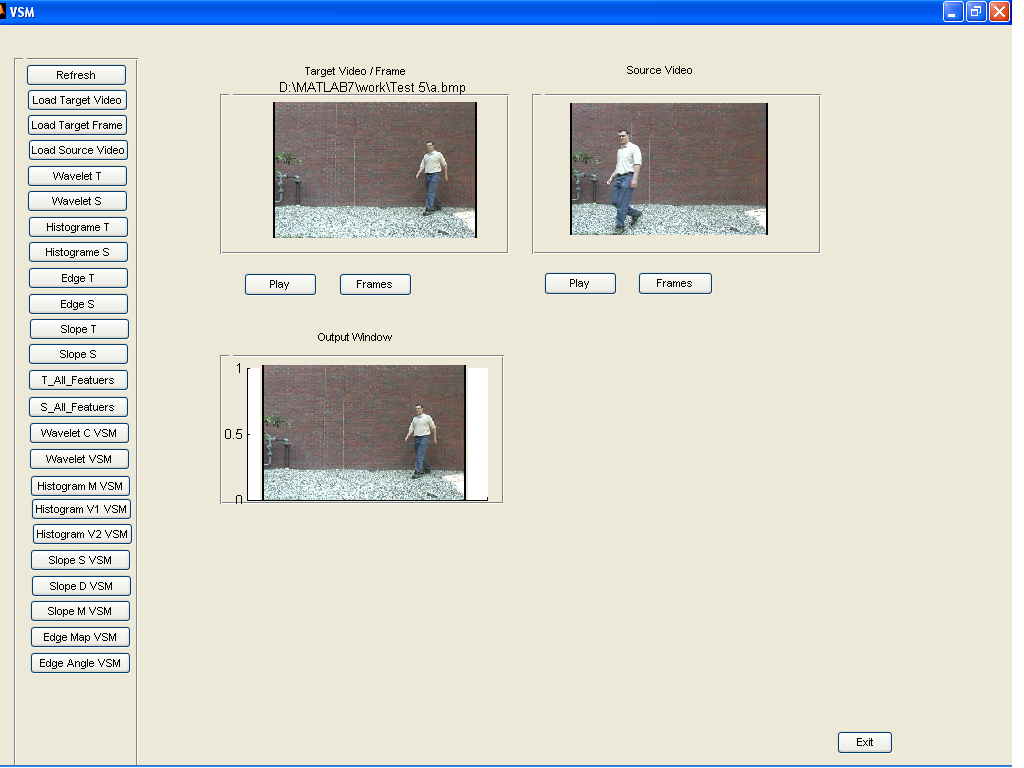
Figure 5.20 VSM output windows




