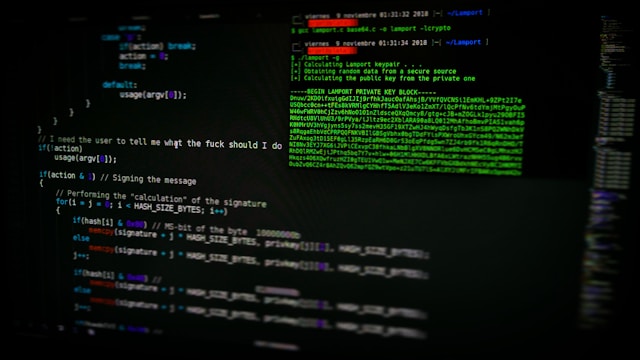Ansible is a powerful automation tool that can simplify the management of server configurations. In this article, we will walk through an Ansible playbook that partitions, formats, and mounts disks, updates the hosts file, and installs Java.
Playbook Overview
The playbook is divided into multiple sections, each performing a specific task. We’ll start with creating partitions, formatting them, and then mounting them to specific directories. Following this, we will update the hosts file and ensure Java is installed.
Step-by-Step Instructions
Creating Partitions
We will use the parted module to create partitions on two disks: /dev/vdb and /dev/vdc.
- hosts: all
tasks:
- name: create partitions for vdb and vdc
parted:
device: "{{ item }}"
number: 1
state: present
loop:
- /dev/vdb
- /dev/vdcExplanation:
device: "{{ item }}": Specifies the device to partition.number: 1: Denotes the partition number.state: present: Ensures the partition is created.
Formatting Partitions
Next, we will format these partitions with the ext4 filesystem using the filesystem module.
- hosts: all
tasks:
- name: format vdb and vdc
filesystem:
fstype: ext4
dev: "{{ item }}"
loop:
- /dev/vdb
- /dev/vdcExplanation:
fstype: ext4: Specifies the filesystem type.dev: "{{ item }}": Refers to the device to be formatted.
Mounting Partitions
We will mount the formatted partitions to /data1 and /data2 directories using the mount module.
- hosts: all
tasks:
- name: mount vdb to /data1 and vdc to /data2
mount:
fstype: ext4
src: "{{ item.dev }}"
path: "{{ item.path }}"
state: mounted
loop:
- { dev: '/dev/vdb', path: '/data1' }
- { dev: '/dev/vdc', path: '/data2' }Explanation:
src: "{{ item.dev }}": Source device to be mounted.path: "{{ item.path }}": Directory where the device will be mounted.state: mounted: Ensures the device is mounted.
Updating Hosts File and Installing Java
After setting up the disks, we will update the /etc/hosts file and install Java using yum.
Copying Hosts File
- hosts: all
tasks:
- name: copy hosts files
synchronize:
src: "{{ base_dir }}/files/etc/hosts"
dest: /etcExplanation:
src: "{{ base_dir }}/files/etc/hosts": Source file to copy.dest: /etc: Destination directory on the target machines.
Installing Java
- hosts: all
tasks:
- name: ensure jdk 1.8
yum:
name: java-1.8.0-openjdk-devel
state: presentExplanation:
name: java-1.8.0-openjdk-devel: Java package to install.state: present: Ensures the package is installed.
Running the Playbook
You can run the playbook with the following command:
ansible-playbook kafka.yml -i hosts --extra-vars "base_dir=/vagrant/master/ansible" --tags common --becomeZookeeper Configuration (zoo.cfg)
Below is a sample configuration for Zookeeper (zoo.cfg):
tickTime=2000
initLimit=10
syncLimit=5
dataDir=/tmp/data1/zookeeper
clientPort=2181
maxClientCnxns=1000
server.1=192.168.33.20:2888:3888
server.2=192.168.33.30:2888:3888
server.3=192.168.33.40:2888:3888