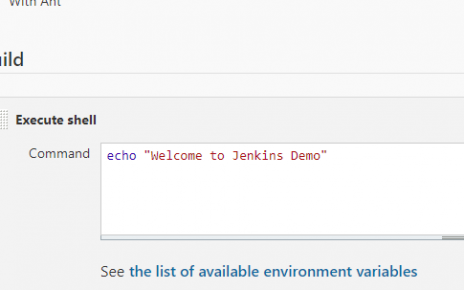Ansible is a powerful automation tool widely used for configuration management, application deployment, and task automation. It can manage systems remotely or locally. Here’s how you can use Ansible to run playbooks locally.
Using the Ansible Command Line
To execute a playbook on the local machine using the command line, use the following command:
ansible-playbook --connection=local 127.0.0.1 playbook.ymlExplanation:
ansible-playbook: This is the command used to run Ansible playbooks.--connection=local: This flag tells Ansible to run the playbook locally.127.0.0.1: This is the IP address for the localhost.playbook.yml: This is the playbook file that contains the automation tasks.
Example:
If you have a playbook named install_apache.yml to install Apache web server, you would run:
ansible-playbook --connection=local 127.0.0.1 install_apache.ymlUsing Inventory
Ansible uses inventory files to define the hosts on which commands should be executed. To specify that a playbook should run locally using an inventory file, you can add the following line:
127.0.0.1 ansible_connection=localExplanation:
127.0.0.1: The IP address for the localhost.ansible_connection=local: This parameter tells Ansible to use a local connection.
Example:
Create an inventory file hosts.ini with the content:
127.0.0.1 ansible_connection=localThen run the playbook using this inventory file:
ansible-playbook -i hosts.ini playbook.ymlUsing Ansible Configuration File
You can set the connection type in the Ansible configuration file to run all playbooks locally by default. Add the following lines to the ansible.cfg file:
[defaults]
transport = localExplanation:
[defaults]: This section defines default settings for Ansible.transport = local: This sets the default connection type to local.
Example:
Add the above configuration to ansible.cfg:
[defaults]
transport = localThen run any playbook without specifying the connection type:
ansible-playbook playbook.ymlUsing Playbook Header
Another way to specify the connection type directly within the playbook is by setting it in the playbook header:
- hosts: 127.0.0.1
connection: localExplanation:
hosts: 127.0.0.1: Specifies that the playbook should run on the localhost.connection: local: Defines the connection type as local.
Example:
A playbook install_apache.yml might start with:
- hosts: 127.0.0.1
connection: local
tasks:
- name: Install Apache
apt:
name: apache2
state: presentThen run the playbook as usual:
ansible-playbook install_apache.yml