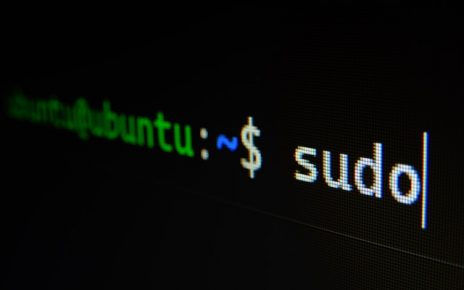In the realm of web development, there are times when we need to extract and work with parameters from a URL’s GET request. When you’re working with JavaScript, accomplishing this task may seem a bit intricate, but it’s surprisingly manageable. In this article, we’ll explore a straightforward method to read and handle URL parameters using JavaScript.
Understanding URL Parameters:
URL parameters are key-value pairs included in a URL, typically following the ‘?’ character. These parameters provide valuable information to web applications, allowing them to process and respond to user input or navigate to specific content.
Reading URL Parameters in JavaScript:
To retrieve and manipulate these URL parameters, you can follow a series of steps in JavaScript.
Step 1: Declare Variables and Split the URL:
First, declare an array and variables to hold your URL parameters. Use the following code to split the URL and extract the parameters:
var vars = [];
var hashes = window.location.href.slice(window.location.href.indexOf('?') + 1).split('&');Step 2: Loop Through Parameters:
Next, create a loop to iterate through the extracted parameters and split them into key-value pairs. This loop will populate the ‘vars’ array with parameter names as keys and their corresponding values:
for (var i = 0; i < hashes.length; i++) {
var hash = hashes[i].split('=');
vars.push(hash[0]);
vars[hash[0]] = hash[1];
}Putting It into Practice:
Let’s consider an example to demonstrate how you can employ this method effectively. Imagine you have a URL with parameters for a download page. You can construct a new URL with these parameters effortlessly:
window.location = "/office/download.php?" +
"lname=" + vars['lname'] +
"&fname=" + vars['fname'] +
"&city=" + vars['city'] +
"&state=" + vars['state'] +
"&startdate=" + vars['startdate'] +
"&enddate=" + vars['enddate'] +
"&creditlevel=" + vars['creditlevel'];In this example, you’re using the values extracted from the URL to construct a new URL. This practical approach allows you to customize links or redirect users to different pages based on the parameters they’ve provided in the original URL.
By following these steps, you can effortlessly handle URL parameters in JavaScript. This technique empowers you to create dynamic, responsive web applications that can adapt to user input and provide tailored experiences. Whether you’re building a download page, processing user preferences, or navigating users to specific content, understanding and manipulating URL parameters is a fundamental skill in web development.