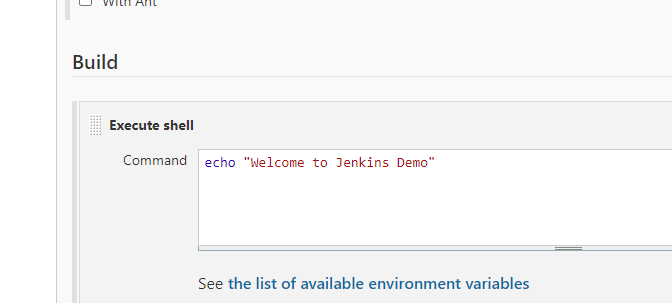Exploring Various Methods to Install Jenkins
Jenkins is a versatile and popular open-source automation server that facilitates continuous integration and continuous delivery (CI/CD) pipelines. To harness the power of Jenkins for your projects, you need to install it on your preferred environment. Thankfully, Jenkins offers multiple installation methods to accommodate various needs and preferences. In this article, we’ll explore the different ways to install Jenkins, so you can choose the one that best suits your requirements.
Jenkins can install using,
- Tomcat Server
- Docker
- Vagrant
- AWS EC2
- Mac os
- Windows
1. Installing Jenkins on Tomcat Server:
One way to deploy Jenkins is by running it as a web application inside a Tomcat server. This method allows Jenkins to be hosted alongside other web applications, providing flexibility and ease of management.
2. Jenkins in Docker:
Docker, a popular containerization platform, offers a convenient way to run Jenkins in isolated environments. By pulling a Jenkins Docker image and running it as a container, you can quickly set up Jenkins with all its dependencies.
3. Utilizing Vagrant for Jenkins:
Vagrant simplifies the setup process by providing pre-configured virtual machine environments. You can use Vagrant to spin up a virtual machine with Jenkins pre-installed, saving you time and effort.
4. Deploying Jenkins on AWS EC2:
For cloud-based deployments, Amazon Web Services (AWS) EC2 instances offer scalability and reliability. You can launch a virtual machine on AWS and install Jenkins to build a robust CI/CD pipeline in the cloud.
5. Jenkins on macOS:
If you’re a macOS user, you can install Jenkins directly on your Mac. This option is convenient for local development and testing.
6. Jenkins on Windows:
Windows users can also run Jenkins on their machines. Jenkins provides a Windows installer that simplifies the installation process.
Choosing the Right Installation Method:
The method you choose largely depends on your specific needs and infrastructure. Consider the following factors:
- Scalability: If you anticipate high workloads, cloud-based options like AWS EC2 might be ideal for scaling resources.
- Development Environment: Installing Jenkins on your local machine (macOS or Windows) is suitable for development and experimentation.
- Isolation: Docker containers provide a controlled environment, isolating Jenkins and its dependencies.
- Ease of Management: Tomcat server and Vagrant offer straightforward management options.
Getting Started with Your Jenkins Installation:
Once you’ve selected the installation method that aligns with your needs, you can proceed with the setup. Each method comes with its own set of installation steps and configurations, which can be found in the official Jenkins documentation. Follow the instructions carefully to ensure a smooth installation process.
Conclusion:
Jenkins’ flexibility in installation methods allows users to tailor their setup to their specific requirements. Whether you prefer a local installation for development or a cloud-based solution for production, Jenkins accommodates various scenarios. Choose the method that best suits your needs and start leveraging Jenkins for efficient automation and continuous integration in your projects.