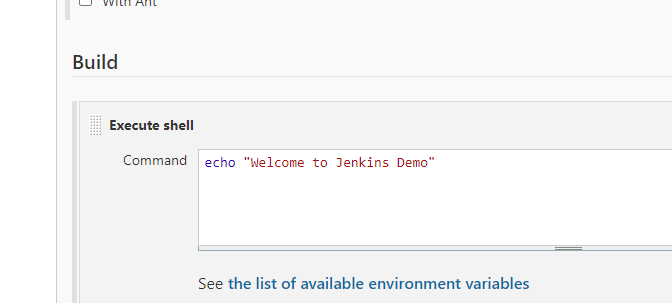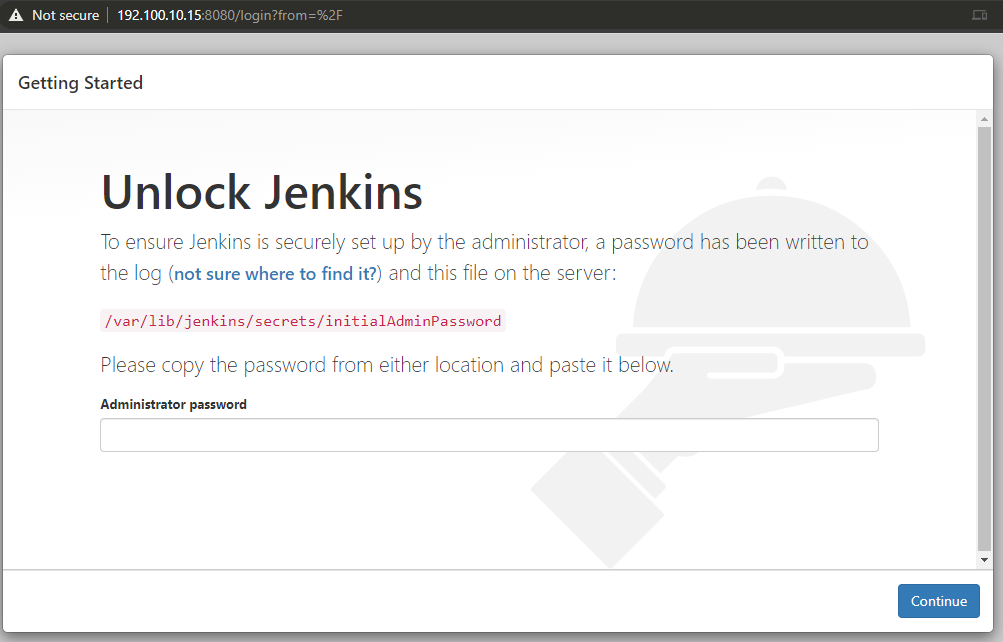Tracking your technology configurations is crucial, especially when multiple changes occur frequently. The jobConfigHistory plugin for Jenkins provides an effective solution for monitoring and managing these changes. By maintaining a history of configuration alterations and allowing for easy reversion to previous versions, this plugin streamlines the management process, ensuring smoother operations for your technology infrastructure.
Author: Ali Imran
Install and Configure Maven Build Tool on Jenkins
Maven serves as a crucial code build tool, transforming your code into an artifact. It’s widely utilized in continuous integration processes. Prerequisites Ensure you have: Install Maven on Jenkins To install Maven on your Jenkins server, follow these steps: Checkpoint Log off and log in to check the Maven version. This completes the Maven software […]
Configure Git Plugin on Jenkins
Git stands as a widely embraced version control tool. Jenkins facilitates code retrieval from Git repositories via the GitHub plugin. Prerequisites Ensure you have: Install Git on Jenkins server To install Git packages on your Jenkins server, execute the following command: Setup Git on Jenkins console Follow these steps to configure Git on the Jenkins […]
Jenkins Install and Setup
Jenkins can be installed using various methods, including: INSTALLING TOMCAT To install Jenkins with Tomcat, ensure you have Java (minimum version 7) and Tomcat (minimum version 5). Here are the steps: These commands create a directory named jenkins and set up a Vagrant machine with Java 8 and Tomcat 9 installed. INSTALLING JENKINS AS A […]