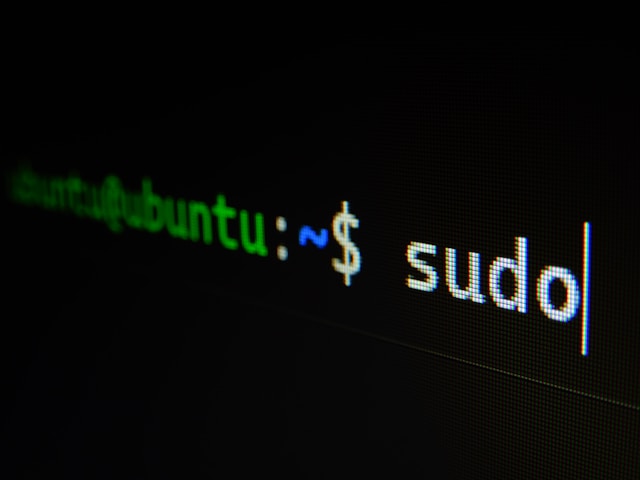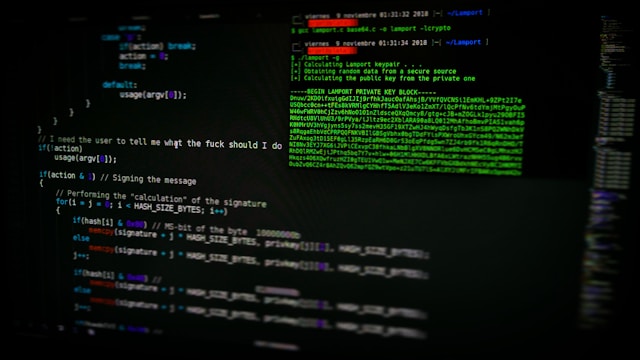In this guide, we explore the differences between running shell scripts with source script.sh and ./script.sh, understanding variable scopes, and utilizing special variables like $@, $*, $0, and $#. Additionally, we cover the nuances of exit statuses, file testing with various options, and arithmetic tests. Finally, we compare methods for variable testing and command substitution. Understanding these concepts will enhance your command line efficiency and scripting capabilities.
AI
Creating a User Account with Custom Settings in Linux
This article explains how to create a user account with various custom settings in Linux using a Bash script. It covers checking for root user privileges, prompting for user details, creating groups, and setting up home directories and shells. Each command is explained to help understand its purpose and usage in the script.
Bash Scripting for IT Professionals
This article provides a comprehensive guide for IT professionals on bash scripting, explaining each command prompt instruction in detail. It covers variable usage, user input, arithmetic operations, text processing with sed and awk, handling script arguments, and basic control structures like loops and conditionals.
Working with Kubernetes and EKS
In this guide, we have covered basic Kubernetes commands for managing deployments, updating images, rolling back deployments, and viewing resources. We also explored how to configure an EKS cluster and set up Role-Based Access Control (RBAC) to secure your cluster. By understanding these concepts and commands, you will be well-equipped to manage and maintain Kubernetes clusters in a production environment.