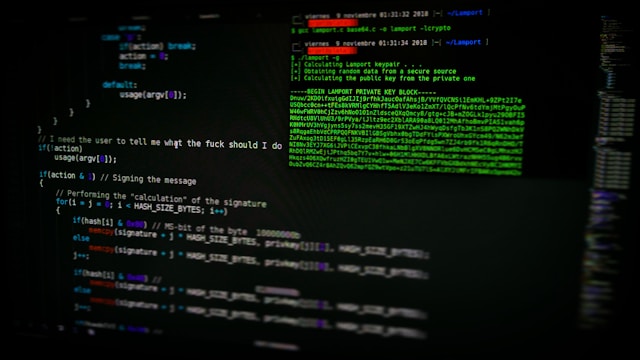This article provides a comprehensive guide for IT professionals on bash scripting, explaining each command prompt instruction in detail. It covers variable usage, user input, arithmetic operations, text processing with sed and awk, handling script arguments, and basic control structures like loops and conditionals.
DevOps
Setting Up a Ruby on Rails Project on Vagrant
This guide provides step-by-step instructions for setting up a Ruby on Rails project on a Vagrant machine. It includes Vagrant configuration, package updates, RVM and Ruby installation, setting up Node.js, Git initialization, Heroku deployment, and integrating Bootstrap with Rails. The guide is designed to help IT professionals understand the setup process, with detailed explanations of each command used.
Guide to Setting Up and Configuring Squid Proxy Server
In this guide, we walk through the process of setting up and configuring a Squid proxy server on an Ubuntu machine. We cover updating and upgrading the system, installing Squid and network tools, managing the Squid service, verifying its network listening, modifying the configuration, and testing the setup on a VirtualBox VM. Each command is explained in detail to help you understand its purpose and functionality.