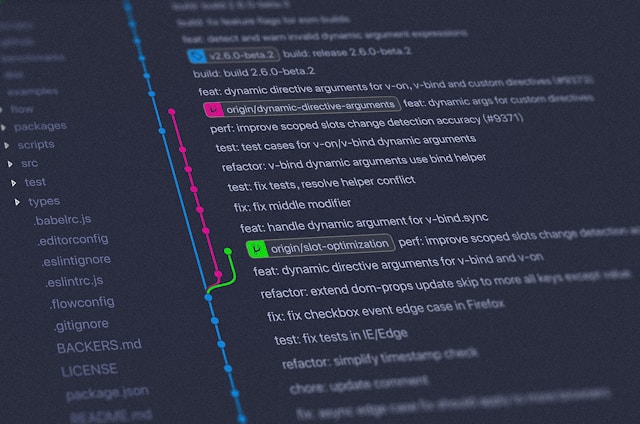Understanding these fundamental concepts in networking is crucial for IT professionals. These communication types and mechanisms form the basis of network operations, ensuring efficient and reliable data exchange. By mastering these principles, you can design, implement, and troubleshoot network systems effectively.
DevOps
Working with Kubernetes and EKS
In this guide, we have covered basic Kubernetes commands for managing deployments, updating images, rolling back deployments, and viewing resources. We also explored how to configure an EKS cluster and set up Role-Based Access Control (RBAC) to secure your cluster. By understanding these concepts and commands, you will be well-equipped to manage and maintain Kubernetes clusters in a production environment.
DevOps for IT Professionals – A Comprehensive Guide
This guide covers the essential aspects of DevOps, from foundational principles to advanced Kubernetes commands and configurations. By understanding and utilizing these concepts and tools, IT professionals can significantly enhance their DevOps practices, leading to more efficient, reliable, and secure software delivery processes.