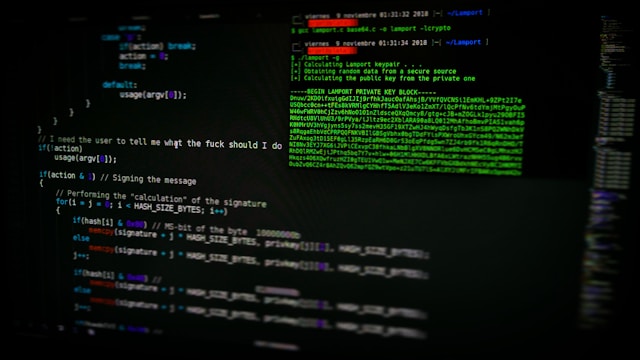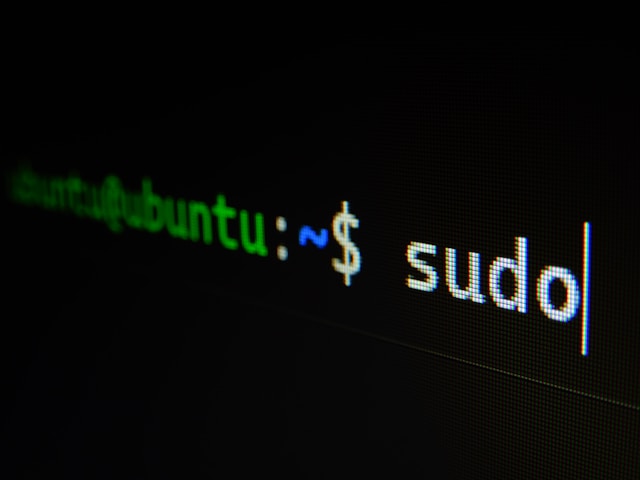By following these steps, you should have a fully functional Kubernetes environment running locally on your Ubuntu system. This setup provides a solid foundation for learning and experimenting with Kubernetes and its various features.
DevOps
Expanding EKS Cluster Management with Production Namespace and User Access
By following this guide, you have now expanded your EKS cluster management to include a production namespace and configured IAM and RBAC to securely manage user access. This setup ensures that your production environment is well-isolated and that users have the appropriate level of access based on their roles. Understanding and implementing these configurations is crucial for maintaining a secure and efficient Kubernetes environment.
Setting Up and Managing a Kubernetes Cluster Using Vagrant, AWS, and Kubernetes Tools
This detailed guide covers setting up a Vagrant VM, configuring AWS CLI, and installing essential Kubernetes tools (eksctl, kubectl, and Helm). These steps provide a robust environment for managing Kubernetes clusters and deploying applications efficiently. As a DevOps professional, mastering these tools and workflows is crucial for effective infrastructure management and deployment automation.
Setting Up a LAMP Server Using Vagrant on a macOS Local Machine
Learn how to set up a LAMP server using Vagrant on a macOS local machine. Follow detailed instructions to install and configure Vagrant and VirtualBox, and create a Vagrantfile to define virtual machines for a web server and a database server, including the necessary provisioning scripts to install and configure PHP, Nginx, MySQL, and other essential tools.