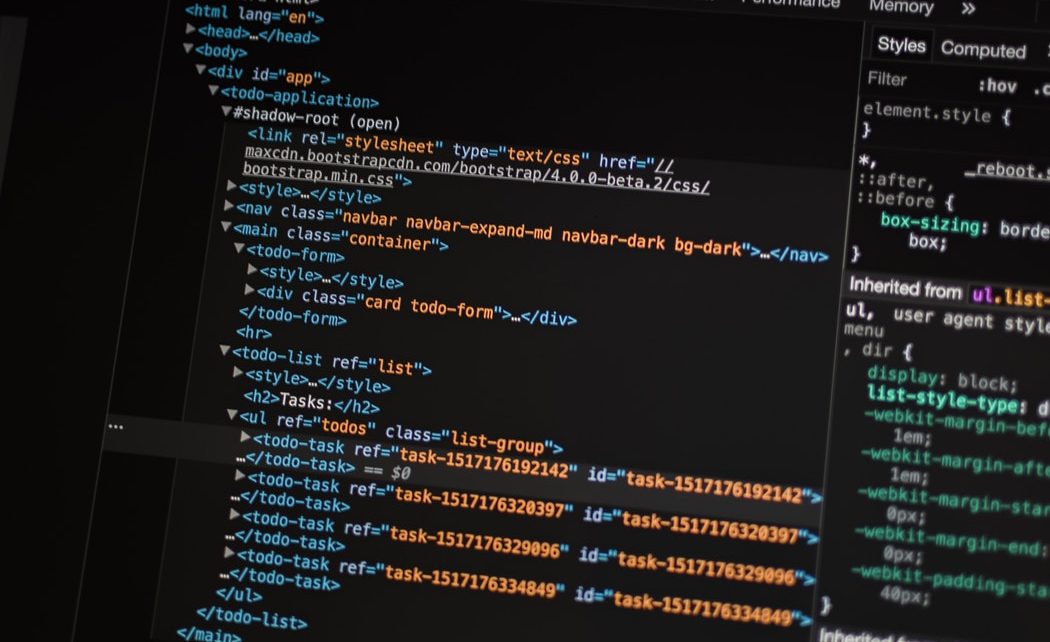Star ratings have evolved into universal symbols for feedback in today’s digital age. They offer a straightforward means of expressing quality and appeal. Implementing star ratings on a website empowers users to engage effectively. The CSS code defines the appearance and behavior of a star rating system. The HTML structure uses radio buttons and labels to create the rating. With JavaScript, you can retrieve the selected star rating value easily. This tutorial guides you through creating a visually appealing and fully functional star rating system, enhancing user engagement and offering valuable insights into your content or products.
Tag: css
Star Rating Using CSS
Stock images are a library of images available for free use. Websites offer both paid and free content. Flickr.com boasts one of the largest free stock image libraries, backed by Yahoo. Pexels.com offers simple license policies with all images free for commercial and noncommercial use, no attribution required. Unsplash.com is considered the largest free image library. Pixabay.com stands out with a variety of media types—images, videos, vector images, and illustrations—all available for free use.
Setting Up Columns Using Bootstrap
Bootstrap serves as a steadfast anchor amidst the turbulence of web design trends. Although it endeavors to establish some semblance of standardization, it recognizes that change is the only constant in the digital realm. In Bootstrap 3.0, you can harness the power of classes such as “col-sm-,” “col-md-,” and “col-lg-*” to create versatile column layouts. With Bootstrap 3, the class “col-md-*” becomes your ally, helping you define the number of columns of width you desire for your web layout. In the world of web development, where change is the norm, Bootstrap’s commitment to maintaining some standards while adapting to shifting trends makes it an invaluable resource for developers.
New in Bootstrap 4
Bootstrap 4 introduces significant changes and new features, making it a preferred choice for front-end development. Utilizing Sass over Less enhances compilation speed and developer efficiency. The inclusion of Libsass streamlines compilation processes. Notable additions include the versatile card component, replacing older components like panels and thumbnails, and revamped button styles with flat designs and outline options. Typography adjustments, adopting 16px as the default font size, and utilizing rems for scalability, enhance readability and dynamic display. The introduction of display headings offers developers more options for standout typography. Additionally, Bootstrap 4 embraces Flexbox, simplifying layout customization and responsiveness.