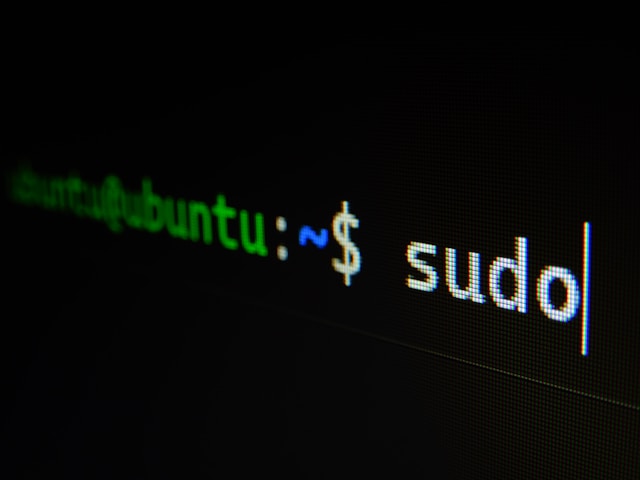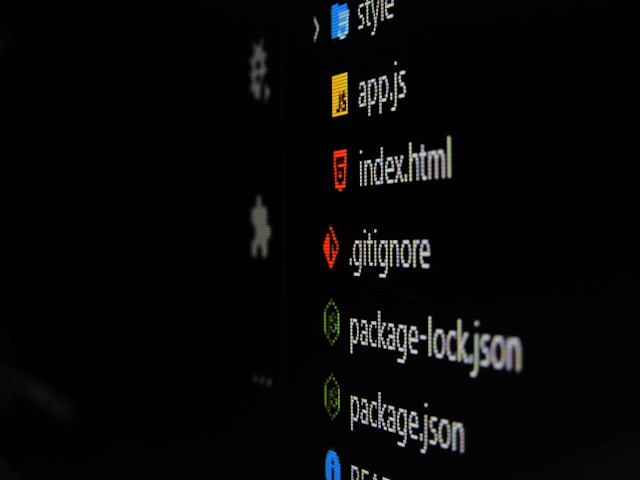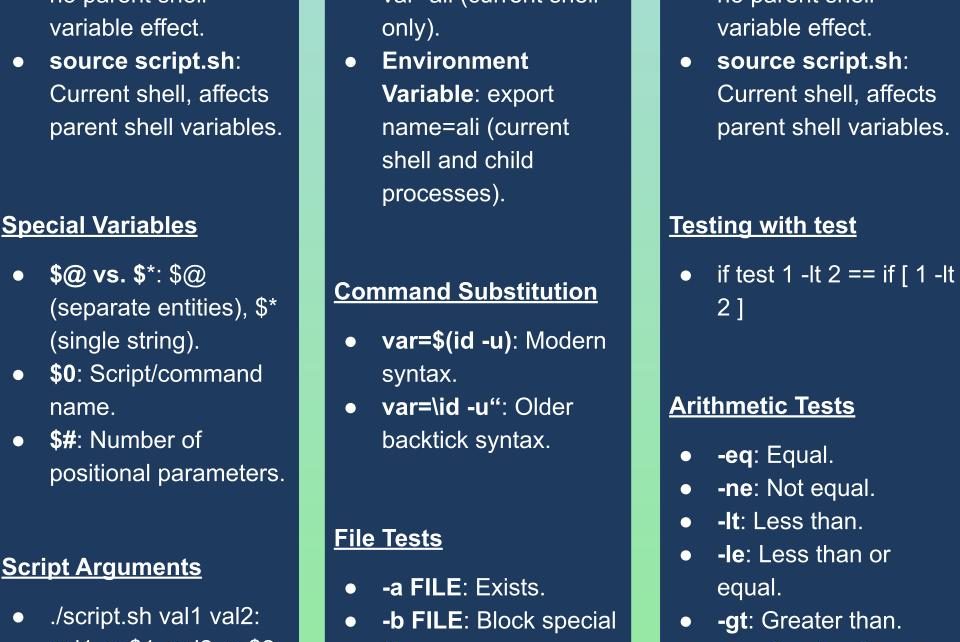This guide provides a step-by-step process to set up two Vagrant machines and install Nagios, a monitoring system, on Ubuntu. It includes detailed explanations of command prompt instructions and covers system updates, software installation, Nagios configuration, and accessing the Nagios web interface.
Tag: Linux
Using Command Prompt Instructions Effectively
When you run a shell script, you have two primary options:
./script.sh: This command runs the script in a new shell. Any variables set or changed in the script do not affect the parent shell.
source script.sh: This command runs the script in the current shell (no new shell is created). Any variables set or changed in the script affect the parent shell.
Using Command Prompt Instructions Effectively
In this guide, we explore the differences between running shell scripts with source script.sh and ./script.sh, understanding variable scopes, and utilizing special variables like $@, $*, $0, and $#. Additionally, we cover the nuances of exit statuses, file testing with various options, and arithmetic tests. Finally, we compare methods for variable testing and command substitution. Understanding these concepts will enhance your command line efficiency and scripting capabilities.
Creating a User Account with Custom Settings in Linux
This article explains how to create a user account with various custom settings in Linux using a Bash script. It covers checking for root user privileges, prompting for user details, creating groups, and setting up home directories and shells. Each command is explained to help understand its purpose and usage in the script.