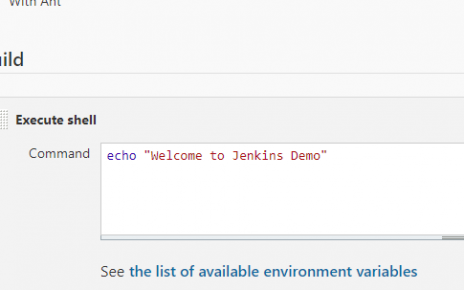As a DevOps professional, you’re expected to handle complex infrastructure setups efficiently. This article will guide you through setting up a virtual machine (VM) using Vagrant, configuring AWS tools, and managing a Kubernetes cluster with eksctl, kubectl, and Helm. We’ll start by setting up a VM with Vagrant, then configure AWS CLI and Kubernetes tools on this VM.
Setting Up a Virtual Machine with Vagrant
First, ensure you have Vagrant and VirtualBox installed on your machine. Vagrant allows you to create and configure lightweight, reproducible, and portable development environments.
Vagrantfile Configuration:
Create a Vagrantfile to define the virtual machine.
Vagrant.configure("2") do |config|
config.vm.define "node1" do |node1|
node1.vm.hostname = "node1"
node1.vm.box = "bento/ubuntu-18.04"
node1.vm.network "private_network", ip: "192.100.10.10"
node1.vm.provider "virtualbox" do |vb|
vb.memory = "2048"
vb.cpus = 2
end
end
endExplanation:
Vagrant.configure("2"): Configures Vagrant to use version 2 of its configuration syntax.config.vm.define "node1": Defines a VM namednode1.node1.vm.hostname: Sets the hostname of the VM.node1.vm.box: Specifies the base image for the VM.node1.vm.network: Configures a private network with a specified IP address.node1.vm.provider: Customizes VM resources such as memory and CPU.
To start the VM, run:
vagrant upInstalling Necessary Tools on the VM
Once the VM is running, SSH into it to install necessary software.
vagrant ssh node1Update and Upgrade the System:
sudo apt-get update
sudo apt-get upgrade -yInstall Python and Pip:
sudo apt-get install -y python python3
sudo apt-get install -y python-pip python3-pipInstall Essential Tools:
sudo apt-get install -y curl git zip software-properties-common apt-transport-httpsInstall AWS CLI:
pip3 install awscli --upgrade --user
curl "https://s3.amazonaws.com/aws-cli/awscli-bundle.zip" -o "awscli-bundle.zip"
unzip awscli-bundle.zip
sudo ./awscli-bundle/install -i /usr/local/aws -b /usr/local/bin/awsConfiguring AWS CLI
Set up AWS CLI with your IAM user. Replace testuser with your actual IAM user credentials.
aws configureProvide the following details when prompted:
- AWS Access Key ID
- AWS Secret Access Key
- Default region name
- Default output format
To verify the configuration:
aws configure list
aws --version
aws ec2 describe-instancesInstalling and Configuring eksctl
eksctl is a CLI tool for creating and managing Kubernetes clusters on Amazon EKS.
curl --silent --location "https://github.com/weaveworks/eksctl/releases/download/latest_release/eksctl_$(uname -s)_amd64.tar.gz" | tar xz -C /tmp
sudo mv /tmp/eksctl /usr/local/bin
eksctl versionInstalling and Configuring kubectl
kubectl is the Kubernetes command-line tool used to interact with the cluster.
curl -s https://packages.cloud.google.com/apt/doc/apt-key.gpg | sudo apt-key add -
echo "deb https://apt.kubernetes.io/ kubernetes-xenial main" | sudo tee -a /etc/apt/sources.list.d/kubernetes.list
sudo apt-get update
sudo apt-get install -y kubectl
kubectl version
kubectl version --short --clientInstalling Helm
Helm is a package manager for Kubernetes, allowing you to define, install, and upgrade complex Kubernetes applications.
mkdir helm && cd helm
curl https://raw.githubusercontent.com/helm/helm/master/scripts/get-helm-3 | bash
cd ..
helm repo add stable https://kubernetes-charts.storage.googleapis.com/
helm repo update
helm version
helm repo list
helm search repo
helm install redis-chart stable/redis
helm ls
helm uninstall redis-chartExplanation of Commands:
sudo apt-get update: Updates the list of available packages.sudo apt-get upgrade -y: Upgrades all the installed packages.sudo apt-get install -y python python3: Installs Python 2 and 3.sudo apt-get install -y python-pip python3-pip: Installs Pip for Python 2 and 3.pip3 install awscli --upgrade --user: Installs the AWS CLI using Pip.curl "https://s3.amazonaws.com/aws-cli/awscli-bundle.zip" -o "awscli-bundle.zip": Downloads the AWS CLI bundle.unzip awscli-bundle.zip: Extracts the AWS CLI bundle.sudo ./awscli-bundle/install -i /usr/local/aws -b /usr/local/bin/aws: Installs the AWS CLI.aws configure: Configures the AWS CLI with your credentials.curl --silent --location "https://github.com/weaveworks/eksctl/releases/download/latest_release/eksctl_$(uname -s)_amd64.tar.gz" | tar xz -C /tmp: Downloads and extractseksctl.sudo mv /tmp/eksctl /usr/local/bin: Moveseksctlto a directory in the system’s PATH.curl -s https://packages.cloud.google.com/apt/doc/apt-key.gpg | sudo apt-key add -: Adds Google’s apt key for Kubernetes packages.echo "deb https://apt.kubernetes.io/ kubernetes-xenial main" | sudo tee -a /etc/apt/sources.list.d/kubernetes.list: Adds Kubernetes repository to the system’s apt sources.sudo apt-get update: Updates the list of available packages.sudo apt-get install -y kubectl: Installskubectl.mkdir helm && cd helm: Creates a directory for Helm and navigates into it.curl https://raw.githubusercontent.com/helm/helm/master/scripts/get-helm-3 | bash: Downloads and installs Helm.helm repo add stable https://kubernetes-charts.storage.googleapis.com/: Adds the stable Helm chart repository.helm repo update: Updates the Helm chart repository.helm install redis-chart stable/redis: Installs a Redis chart from the stable repository.helm ls: Lists all Helm releases.helm uninstall redis-chart: Uninstalls the Redis chart.
This detailed guide covers setting up a Vagrant VM, configuring AWS CLI, and installing essential Kubernetes tools (eksctl, kubectl, and Helm). These steps provide a robust environment for managing Kubernetes clusters and deploying applications efficiently. As a DevOps professional, mastering these tools and workflows is crucial for effective infrastructure management and deployment automation.