Important Note: This article is part of the series in which TechReport.us discuss theory of Video Stream Matching.
3 ) There are 29 buttons for controls and 3 axis for displaying the results. Now one by one discussing these GUI components with their functionality.
4) Refresh Button clear all axes, and unload the loaded data.

Figure 5.3 Refresh Button in GUI
5) “Load Target Video” button loads the test video.

Figure 5.4 Load Target Video Button in GUI
6) This will provide the prompt for selecting the AVI file.
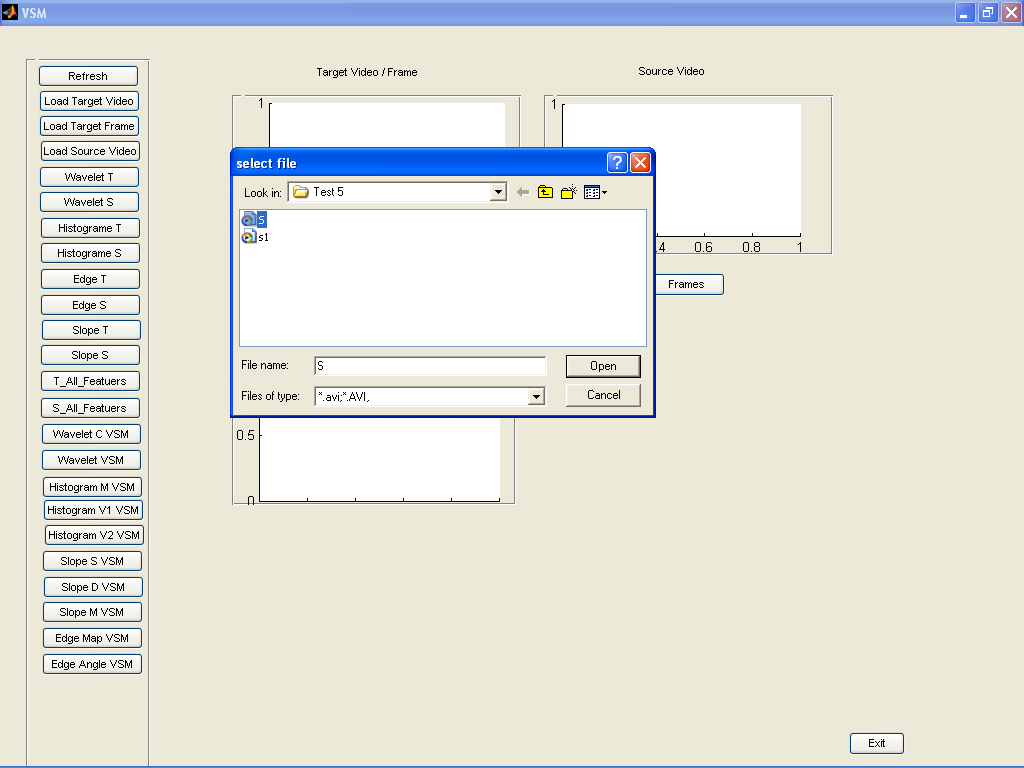
Figure 5.5 Loading Target Video prompt Button in GUI
7) Now Video will play in Axes Target Video/ Frame. Also play button will perform same function. For both target and test videos.

Figure 5.6 Play Button in GUI
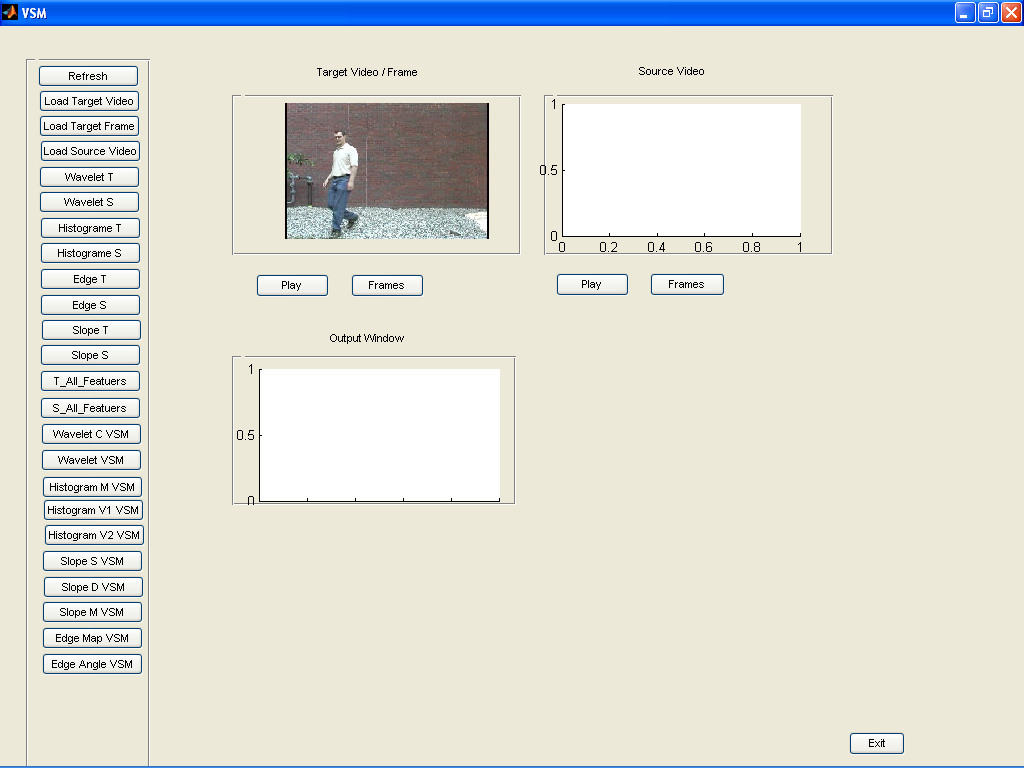
Figure 5.7 Playing Test Video in GUI
8 ) “Frames” button in both Target video and Source video extracted the frames from videos.

Figure 5.8 Playing Test Video in GUI
9) Close the VSM

Figure 5.9 Exit Button




