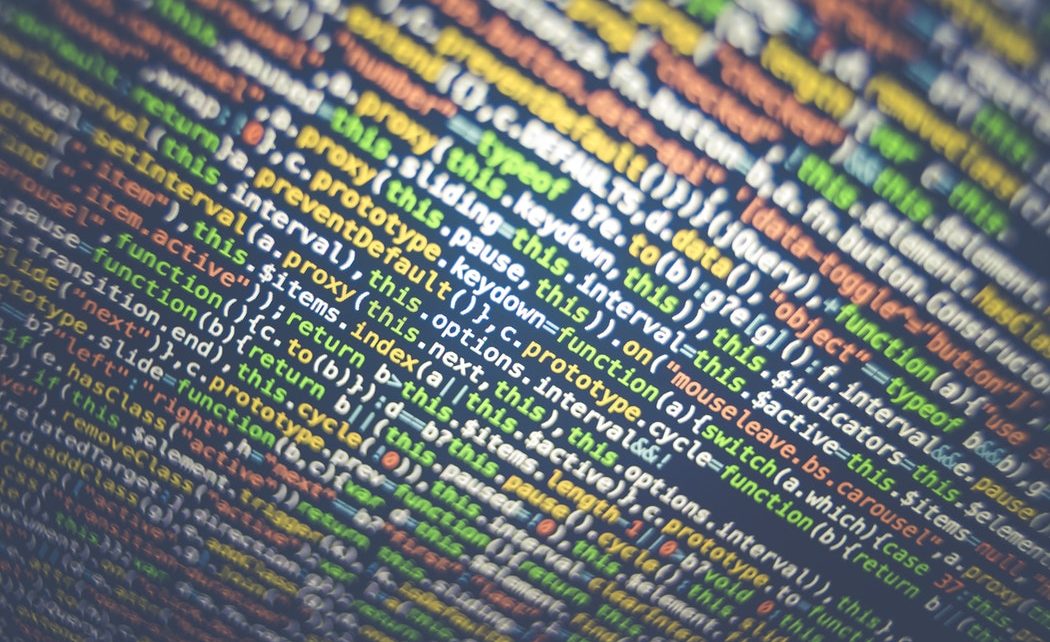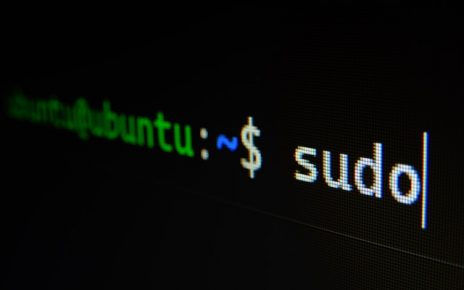WordPress, the most popular content management system in the world, owes much of its flexibility and extensibility to the vibrant world of plugins and themes. When it comes to creating WordPress plugins, one of the most crucial aspects is documentation. But before you even dive into the code, you must craft those essential lines of code known as “WordPress Plugin Comments.” In this article, we’ll unravel the significance of these comments and explain how they pave the way for seamless plugin development.
The piece of code you’re looking at, which typically sits at the top of your plugin file, is the first interaction between your plugin and WordPress. It’s the plugin’s way of introducing itself to the WordPress ecosystem. Each line in this comment block has a unique purpose.
1. Plugin Name:
/* * Plugin Name: AI Filter */This is where you define your plugin’s name. It’s not just for your reference; it’s what WordPress uses to identify your plugin. It appears in the WordPress admin dashboard, allowing users to activate or deactivate your plugin with confidence, knowing its name.
2. Plugin URI:
/* * Plugin URI: ItsAli.com */The “Plugin URI” line is where you specify the URL of your plugin’s homepage. This URL provides users with additional information about your plugin, such as documentation, support, or updates. It’s a way to connect your users to the online presence of your plugin.
3. Description:
/* * Description: Just for demo purposes. */The “Description” line is your opportunity to describe your plugin briefly. This is the text users see when they hover over your plugin’s name in the WordPress admin panel. Make it concise, informative, and enticing. A well-crafted description can make the difference in enticing users to explore your plugin further.
4. Author:
/* * Author: Ali Imran */This line is where you give credit to the plugin’s author. It’s not just about recognition; it helps users know where to go for support or feedback. It’s also useful for developers who might want to collaborate or ask questions.
5. Author URI:
/* * Author URI: http://ItsAli.com */The “Author URI” is where you specify the URL of the plugin author’s website. This is another vital connection point for users looking for more information or assistance.
6. Version:
/* * Version: 1.0 */The “Version” line lets you declare the version of your plugin. When you release updates, you increment this number to indicate to users and WordPress itself that changes or improvements have been made.
Now that you understand the anatomy and significance of these plugin comments, you’re well-equipped to build a strong foundation for your WordPress plugin development. However, don’t limit yourself to just the required comments. Additional comments and documentation within your code will make it easier for others to understand and potentially collaborate on your plugin. Whether you’re developing a simple demo plugin or a complex, feature-rich one, thorough documentation is key to ensuring its success within the WordPress ecosystem.
In the world of WordPress, these comments are not just lines of code; they’re your plugin’s introduction and first impression. Make it a good one, and your plugin will have a better chance to shine in the vast WordPress plugin repository. Happy coding!