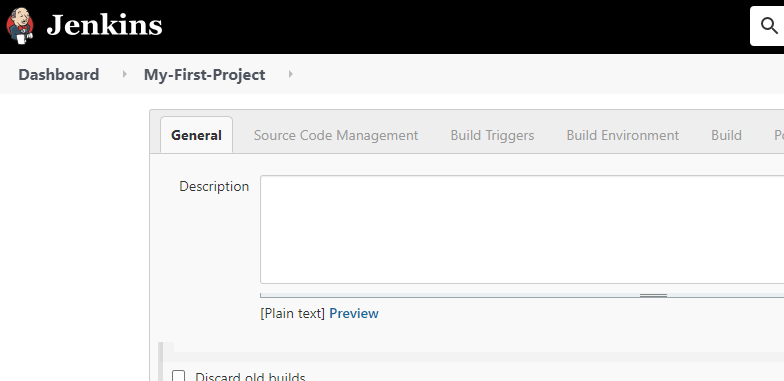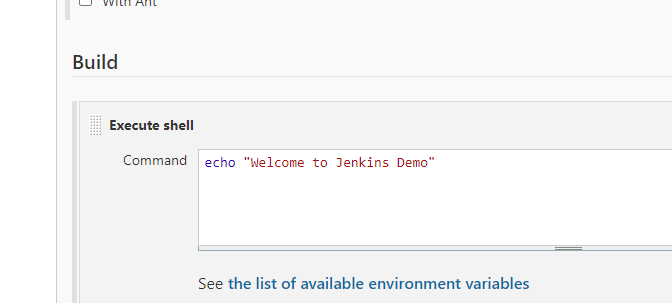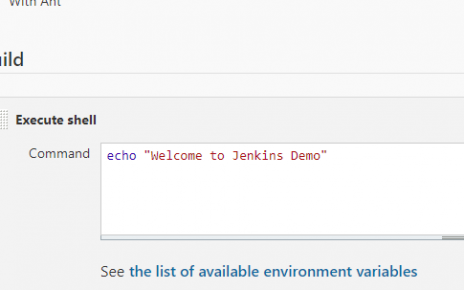A Step-by-Step Guide on Testing Jenkins Jobs
Testing Jenkins jobs is a crucial part of ensuring your automation and continuous integration workflows run smoothly. In this guide, we’ll walk you through the process of creating and testing a simple Jenkins job. We’ll call this job “My-First-Project.”
Step 1: Create a New Jenkins Job
- Log in to your Jenkins dashboard.
- Click on “New Item” on the left-hand side menu. This action initiates the job creation process.
- In the “Enter an item name” field, type in
My-First-Project. This will be the name of your new Jenkins job. - Choose the “Freestyle project” option, which is suitable for creating a basic Jenkins job.
Step 2: Configure the Build Section
- After creating the job, scroll down to the “Build” section.
- Under the “Build” section, you’ll find various build steps you can configure. For this example, we’ll use the “Execute shell” build step. This allows you to execute shell commands as part of your Jenkins job.
- In the “Execute shell” input field, enter the following shell command:
echo "Welcome to Jenkins Demo"This command will simply print “Welcome to Jenkins Demo” in the console output when the job runs.
Step 3: Save Your Job Configuration
- Scroll to the bottom of the page and click the “Save” button to save your job configuration.
Step 4: Build the Jenkins Job
- Now that your job is configured, you can manually trigger it to run. From the main dashboard, find and select your job,
My-First-Project. - On the left-hand side menu, click on “Build Now.” This action initiates the build process.
Step 5: Check the Console Output
- As the job runs, you can monitor its progress. Once the job is complete, you can view the results.
- To check the console output, click on your job,
My-First-Project, and then select “Console Output” from the left-hand side menu. - In the console output, you should see the message: “Welcome to Jenkins Demo.” This confirms that the shell command you specified in the build step was executed successfully.
Conclusion
Testing Jenkins jobs is an essential part of ensuring that your automation workflows are functioning as expected. In this guide, we demonstrated how to create a simple Jenkins job named My-First-Project and execute a basic shell command to print a message in the console output. This is just the beginning; Jenkins offers a wide range of features and plugins for building complex CI/CD pipelines. You can expand upon this knowledge to create more advanced and automated Jenkins jobs tailored to your specific project requirements.