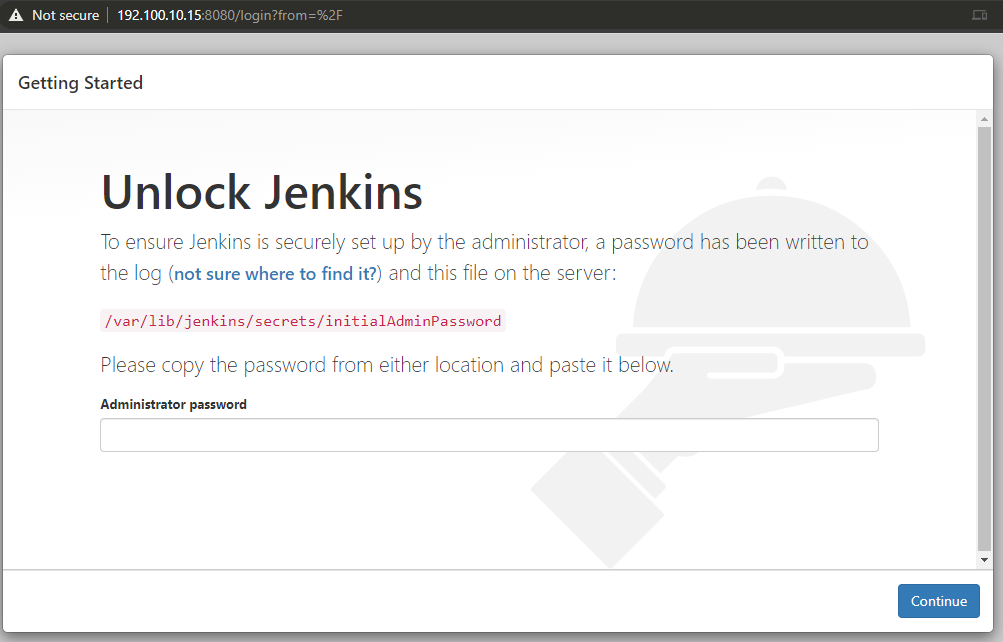Git stands as a widely embraced version control tool. Jenkins facilitates code retrieval from Git repositories via the GitHub plugin.
Prerequisites
Ensure you have:
- A Jenkins server.
Install Git on Jenkins server
To install Git packages on your Jenkins server, execute the following command:
yum install git -ySetup Git on Jenkins console
Follow these steps to configure Git on the Jenkins console:
- Install the Git plugin without requiring a restart:
- Navigate to
Manage Jenkins>Jenkins Plugins>Available>GitHub. - Configure the Git path:
- Access
Manage Jenkins>Global Tool Configuration>Git.