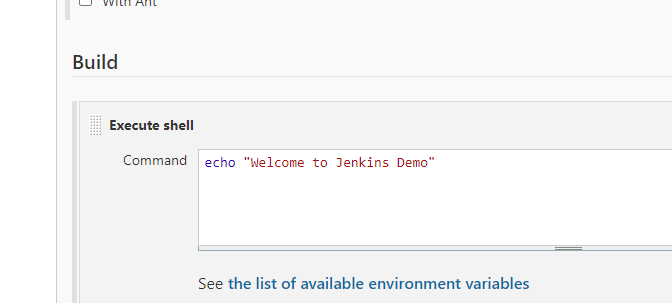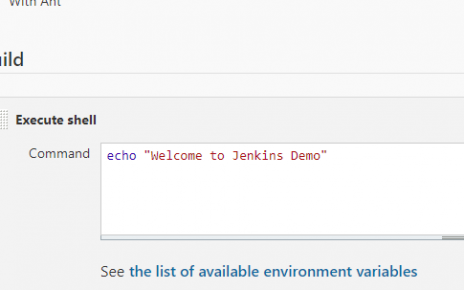Jenkins can be installed using various methods, including: INSTALLING TOMCAT To install Jenkins with Tomcat, ensure you have Java (minimum version 7) and Tomcat (minimum version 5). Here are the steps: These commands create a directory named jenkins and set up a Vagrant machine with Java 8 and Tomcat 9 installed. INSTALLING JENKINS AS A […]
By following these steps, you should have a fully functional Kubernetes environment running locally on your Windows machine. This setup provides a great way to learn and experiment with Kubernetes and its various features.
If you’re looking to set up Jenkins quickly and efficiently, Vagrant offers a convenient solution by providing a pre-configured box that comes with Java and Tomcat already installed. This guide will walk you through the steps of setting up Jenkins using Vagrant with the necessary components. Prerequisites: Before we begin, ensure you have the following: […]