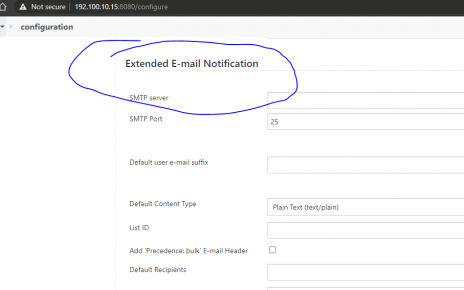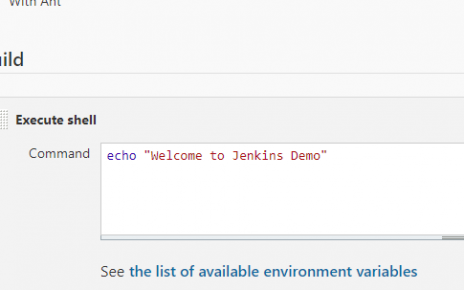Networking is the backbone of modern IT infrastructure, facilitating communication between devices and enabling the seamless exchange of data. This guide will delve into various types of communication, explaining each concept and providing practical examples to solidify your understanding.
Types of Communication
Unicast
Unicast refers to one-to-one communication between devices. In unicast communication, a single sender transmits data to a single receiver.
Example:
# In a Linux terminal, you can use ping to test unicast communication.
ping 192.168.1.10Here, ping sends packets to the IP address 192.168.1.10 and waits for a response, demonstrating one-to-one communication.
Broadcast
Broadcast communication involves sending data from one device to all devices within a network segment. All devices on the local network will receive the broadcast message.
Example:
# Sending a broadcast message using a Windows command prompt
echo "Hello Network" | msg * /server:<broadcast_ip>Multicast
Multicast is a form of communication where a single sender transmits data to multiple receivers, but only to those that are part of the multicast group. It is efficient for applications like video streaming or conferencing.
Example:
# Python example for multicast communication
import socket
MCAST_GRP = '224.1.1.1'
MCAST_PORT = 5007
sock = socket.socket(socket.AF_INET, socket.SOCK_DGRAM, socket.IPPROTO_UDP)
sock.setsockopt(socket.IPPROTO_IP, socket.IP_MULTICAST_TTL, 2)
sock.sendto(b"Hello, Multicast Group", (MCAST_GRP, MCAST_PORT))Half Duplex
Half-duplex communication allows data transmission in both directions, but not simultaneously. A good analogy is a walkie-talkie, where one party speaks while the other listens.
Example:
# Netcat example for half-duplex communication
# Terminal 1
nc -l -p 12345
# Terminal 2
nc <IP_ADDRESS_OF_TERMINAL_1> 12345Full Duplex
Full-duplex communication enables simultaneous data transmission and reception in both directions. Telephones are a typical example of full-duplex devices.
Example:
# Full-duplex communication with two netcat sessions
# Terminal 1
nc -l -p 12345
# Terminal 2
nc <IP_ADDRESS_OF_TERMINAL_1> 12345
# Terminal 3
nc <IP_ADDRESS_OF_TERMINAL_2> 12345Ethernet Communication
Ethernet communication occurs at the data link layer (Layer 2) of the OSI model, using MAC addresses to ensure data is sent to the correct physical device on the network.
Steps:
- MAC Address Discovery: A device broadcasts an ARP (Address Resolution Protocol) request to discover the MAC address associated with an IP address.
- Switch Handling: The switch receives the broadcast and forwards it to all ports except the one it was received on.
- ARP Response: The device with the matching IP address responds with its MAC address.
- Data Transmission: The sending device can now transmit data directly to the destination using the resolved MAC address.
Sockets
A socket is an endpoint for communication, defined by a combination of an IP address, port number, and transport protocol (TCP/UDP).
Example:
# Python socket example for TCP communication
import socket
# Create a TCP/IP socket
sock = socket.socket(socket.AF_INET, socket.SOCK_STREAM)
# Bind the socket to the address and port
server_address = ('localhost', 10000)
sock.bind(server_address)
# Listen for incoming connections
sock.listen(1)
while True:
connection, client_address = sock.accept()
try:
data = connection.recv(16)
if data:
connection.sendall(data)
finally:
connection.close()Data Encapsulation and Decapsulation
Data encapsulation involves wrapping data with necessary protocol information before transmission. Each layer of the OSI model adds its header information, ensuring proper delivery and interpretation.
Example:
- Application Layer: Generates data to be sent.
- Transport Layer: Adds transport header (e.g., TCP/UDP).
- Network Layer: Adds IP header.
- Data Link Layer: Adds MAC header and trailer.
- Physical Layer: Converts data to electrical signals for transmission.
Decapsulation is the reverse process, where each layer removes its respective header information to extract the original data.
Token Ring
Token Ring is a network topology where devices are connected in a ring or star configuration. A special data packet called a token circulates around the network, granting permission to transmit data.
Example:
- Token Passing: The token circulates around the network.
- Data Transmission: A device captures the token, sends data, and then releases the token.
- Collision Avoidance: Only the device holding the token can transmit, preventing collisions.
Understanding these fundamental concepts in networking is crucial for IT professionals. These communication types and mechanisms form the basis of network operations, ensuring efficient and reliable data exchange. By mastering these principles, you can design, implement, and troubleshoot network systems effectively.