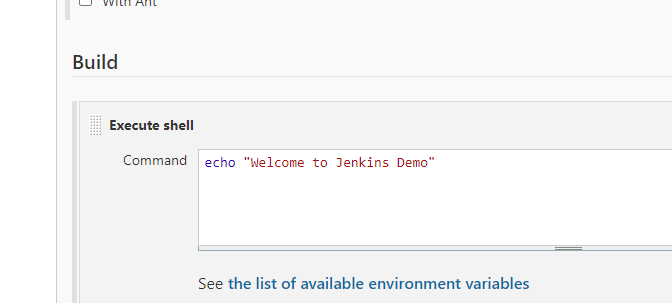Maven serves as a crucial code build tool, transforming your code into an artifact. It’s widely utilized in continuous integration processes. Prerequisites Ensure you have: Install Maven on Jenkins To install Maven on your Jenkins server, follow these steps: Checkpoint Log off and log in to check the Maven version. This completes the Maven software […]
By following these steps, you have set up a basic Kubernetes cluster using VirtualBox on a Windows 10 Pro system with one master node and two worker nodes. This setup is ideal for learning and experimenting with Kubernetes in a controlled environment.
This article guides you through automating disk partitioning, formatting, and mounting using Ansible. It includes detailed explanations of the parted, filesystem, and mount modules, and shows how to update the hosts file and install Java. Practical examples and command explanations are provided to ensure a comprehensive understanding of the process.