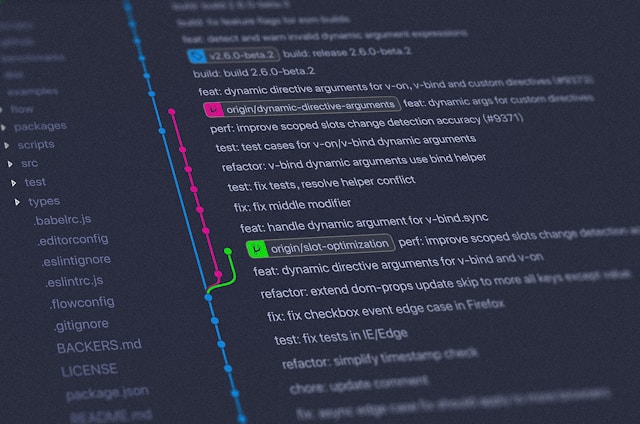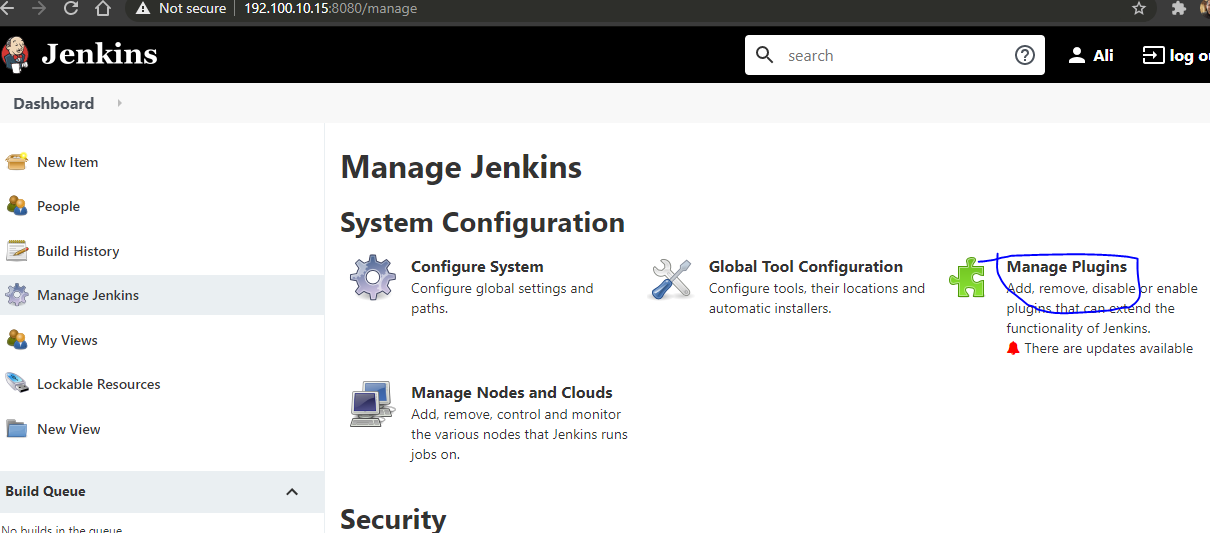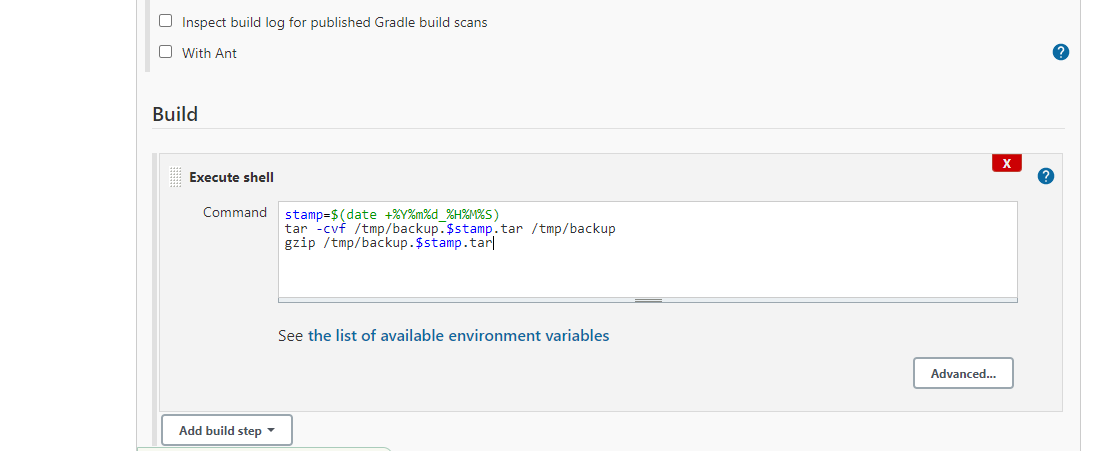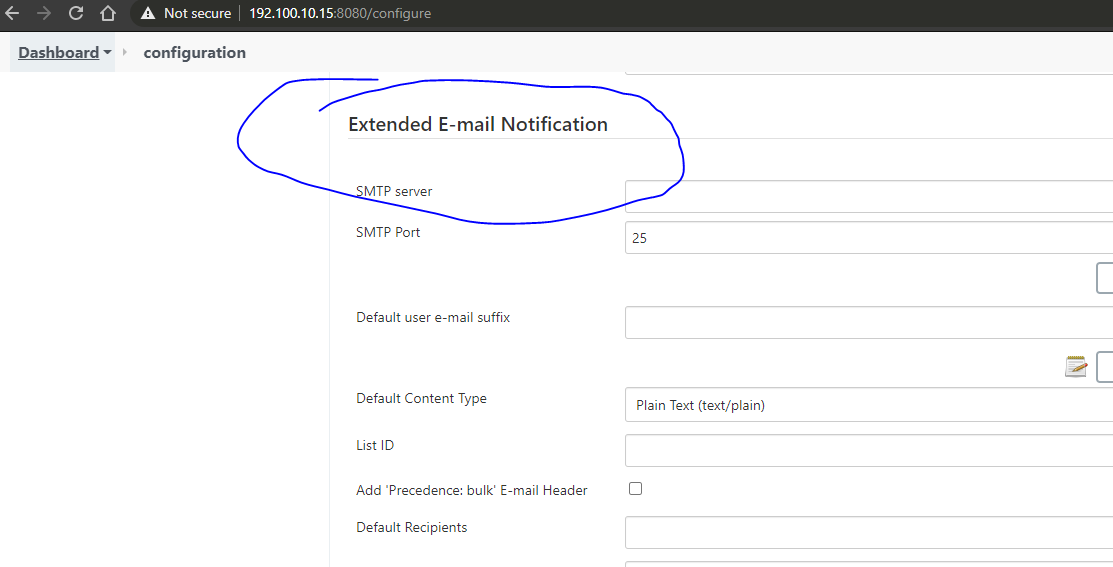Setting up MariaDB on macOS doesn’t have to be daunting. With Homebrew simplifying the installation process and MariaDB providing tools for security and password management, you can quickly get your database environment up and running. Remember to prioritize security by securing your installation and managing passwords effectively. With these steps and tools at your disposal, you’re well-equipped to harness the power of MariaDB for your projects on macOS.
Author: Ali Imran
Over the past 20+ years, I have been working as a software engineer, architect, and programmer, creating, designing, and programming various applications. My main focus has always been to achieve business goals and transform business ideas into digital reality. I have successfully solved numerous business problems and increased productivity for small businesses as well as enterprise corporations through the solutions that I created.
My strong technical background and ability to work effectively in team environments make me a valuable asset to any organization.
Jenkins, an Autonomous Java-based Application
The installation and configuration of Jenkins on a Linux server necessitate the presence of Java. Following a structured sequence of commands, Java is first installed, then Jenkins is downloaded and set up. Post-installation, accessing the server involves retrieving the initial administrative password for further configuration.
Create Backup Project Using Jenkins
Establishing a backup project in Jenkins involves crafting a script to generate periodic backups from a specified directory. This entails creating TAR archives with timestamped filenames to prevent overwriting. By configuring periodic builds and scheduling them using cron-like expressions, Jenkins facilitates automated backup operations.