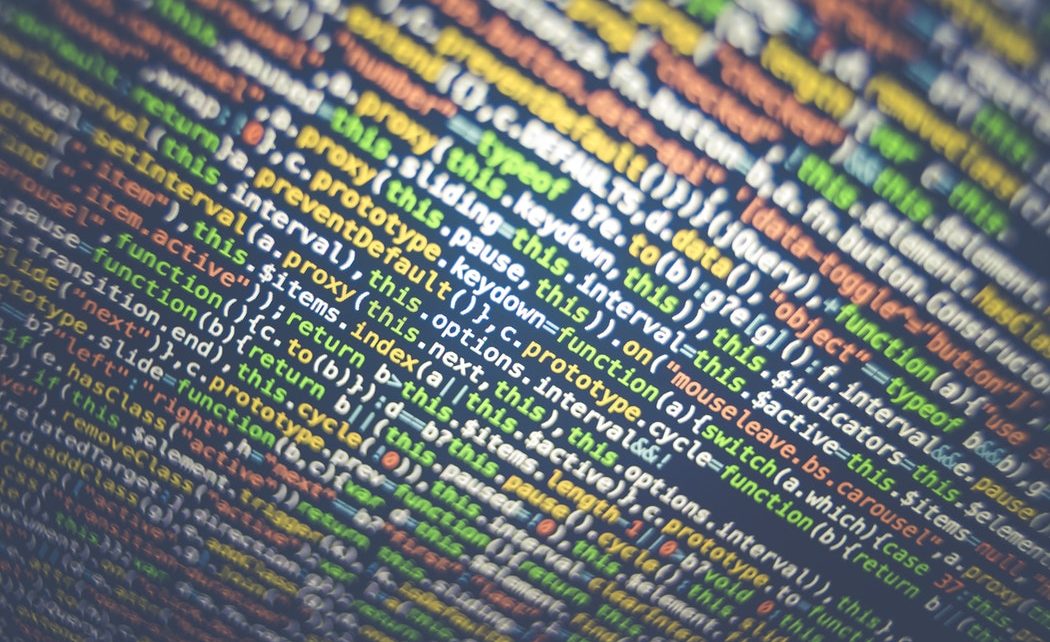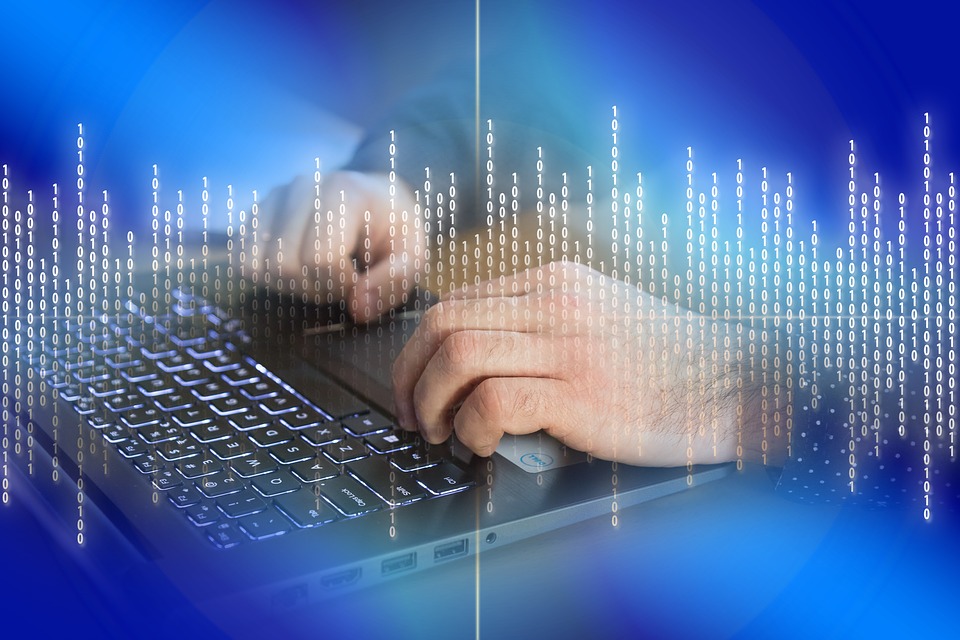The VSM architecture comprises three main components: loading target videos, loading source videos, and loading target images into the classification model. Users can load target videos, source videos, or target images for classification purposes. Each component serves a specific function within the system, facilitating the comparison and analysis of video streams. The architecture is designed to handle various types of input data, ensuring flexibility and adaptability for different applications requiring video stream matching.
Tag: ai
CH-6 – Abstract Video Stream Processing Theory
The study delves into video sequence comparison, essential in multimedia information systems. It explores content-based similarity analysis by extracting key frames from video shots and assessing their similarities. Features like histograms, slopes, edges, and wavelets are extracted and utilized individually or in combinations for similarity matching. Statistical models such as NORM, MEAN, VARIANCE, and KS-TEST are employed to quantify relationships between features in target and query video shots. This approach facilitates robust similarity analysis, crucial for various applications in multimedia processing and information retrieval.
CH-5 – Software Testing And Running – Part-3
The GUI of the Video Stream Matching (VSM) system includes buttons for loading target images and source videos, displaying them in the respective axes. Users can calculate wavelet, histogram, edge, and slope features for both source videos and target images. Additionally, buttons for different algorithms initiate the decision-making process, activating the statistical model. Results are displayed in the output window after completion of the process. The system provides comprehensive functionality for analyzing and comparing videos and images.
CH-5 – Software Testing And Running – Part-2
The GUI of the Video Stream Matching (VSM) system comprises 29 control buttons and 3 axes for displaying results. The Refresh Button clears all axes and unloads loaded data. The “Load Target Video” button prompts for selecting an AVI file to load as the test video. The loaded video plays in the “Axes Target Video/Frame,” with the Play Button performing the same function. The “Frames” button extracts frames from both the target and source videos. Lastly, the “Exit” Button closes the VSM application.
CH-5 – Software Testing and Running – Part-1
The Video Stream Matching (VSM) system accepts AVI format videos as valid input for both source and target videos. For target images, BMP, JPEG, and GIF formats are accepted. VSM outputs information indicating whether the target video matches any part of the source video, or if the target image matches any frame of the source video. The system is implemented in MATLAB 7.0 on a Windows XP environment, running on a P-3, 1000MHz system. To run the application, users type “VSM” on the MATLAB command prompt, triggering the appearance of a graphical user interface (GUI).