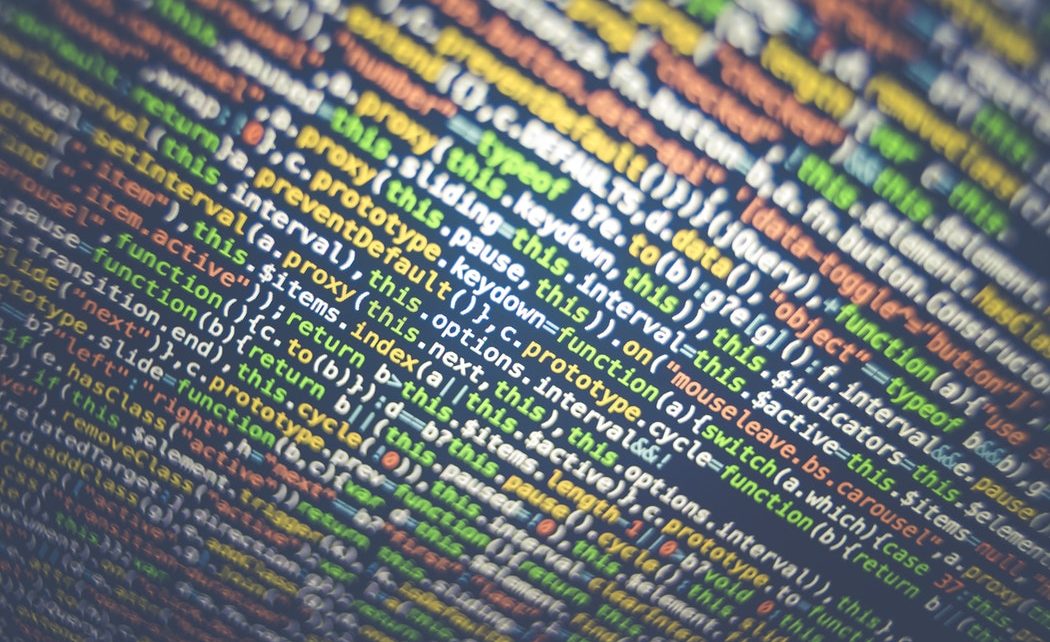The BMP (Bitmap) file format, standard for Windows, stores device-independent bitmap images. It can include compression but typically lacks animation support. Comprising structures like BITMAPFILEHEADER and BITMAPINFOHEADER, it specifies image dimensions, colors, and compression. The RGBQUAD array defines color components, while pixel data interpretation varies based on the BITMAPINFOHEADER. Notably, DIB rows are stored upside-down, with row byte counts adjusted to multiples of four. Key frames in videos are essential for defining movement sequences, serving as anchor points for animation. Feature extraction simplifies complex data analysis by constructing combinations of variables, reducing resource requirements while maintaining accuracy.
Tag: image processing
CH-2 – Image Processing – Part-5
tep 3 determines the edge direction based on the gradient in the x and y directions. The edge direction is calculated using the inverse tangent of the ratio of the y-gradient to the x-gradient. Error handling is implemented to manage cases where the x-gradient is zero, ensuring accurate edge direction calculations. Finally, the edge orientation is resolved into one of four directions (0, 45, 90, or 135 degrees) based on the closest alignment to the surrounding pixels, facilitating edge detection and localization.
CH-2 – What is a Histogram – Part-4
An edge in an image marks the point where intensity levels change significantly, defining boundaries within the image. Edges are crucial in image processing, as they highlight areas of strong intensity contrast, aiding in feature extraction and object recognition. The Sobel edge detector is a common method for detecting edges, employing 3×3 convolution masks to estimate gradients in both the x and y directions. By calculating the magnitude of these gradients, the detector identifies edge points. Another prominent edge detection algorithm is the Canny edge detector, known for its low error rate and accurate localization of edges through multiple processing steps.
CH-2 – Color to Grayscale Conversion – Part-3
Color to grayscale conversion simplifies image processing tasks based solely on intensity, reducing processing time. Conversion methods include averaging or proportional algorithms. Haar Wavelet, one of the simplest wavelets, is utilized for its ease of implementation. It’s instrumental in digital image compression, being integral to standards like JPEG-2000 and FBI’s WSQ method for fingerprint compression. Wavelets, through hierarchical decomposition, reconstruct images from basic elements, enabling efficient storage and transmission. When applied to an image, the Haar wavelet generates positive and negative values, providing valuable information for decision-making. The wavelet transform is separable, enabling one-dimensional transforms first horizontally and then vertically. The resulting transformed image contains micro (small-scale) and macro (global) information, with the latter being more significant for similarity analysis. Thresholding is applied to remove unwanted details, retaining dominant spectral properties.
CH-2 – Image Processing – Part-2
Image processing encompasses image restoration, enhancement, and compression. It involves manipulating images already captured or generated, distinct from computer graphics, which generates synthetic images. Pixels in digital images have important relationships, including neighbors, adjacency, connectivity, regions, and boundaries. Pixels are considered connected if they share a similar criterion, such as grayscale value. Different types of adjacency include 4-adjacency, 8-adjacency, and mixed adjacency, the latter resolving ambiguities in the former. Paths between pixels can be defined based on adjacency type, such as 4-, 8-, or m-paths. Regions in images are connected sets of pixels, with boundaries defined as pixels with neighboring pixels outside the region. Edges, based on intensity discontinuities, are local concepts, while boundaries are global, forming closed paths.