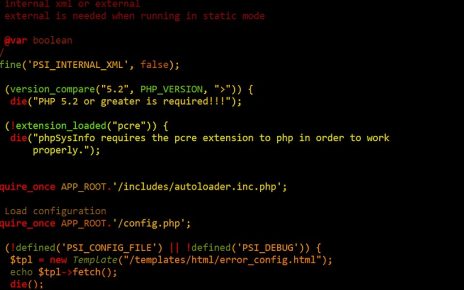Creating Your Initial Maven Project
- Start by accessing the “New Item” option in your project management tool.
- Within the options presented, choose “Maven Project” to initiate the creation process.
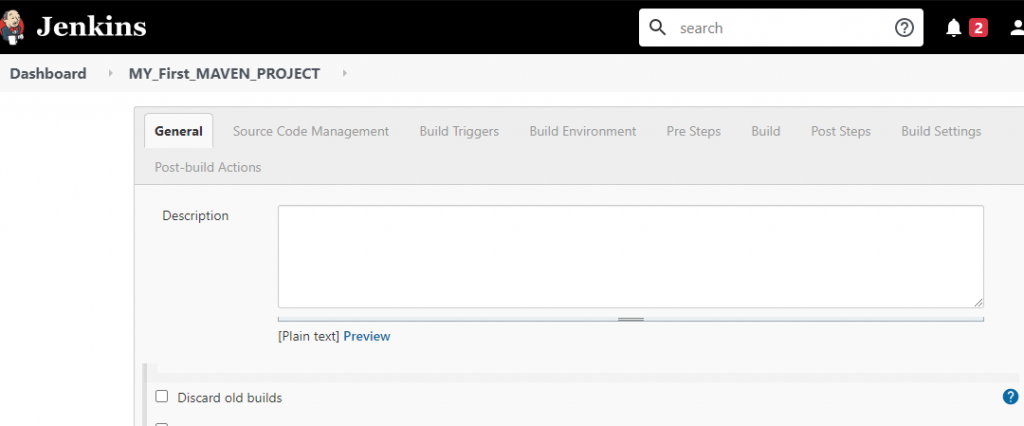
Source Code Management Configuration
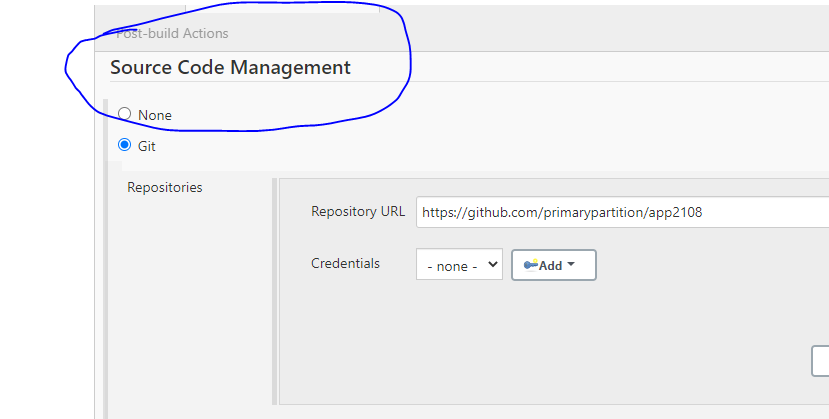
- Navigate to the “Source Code Management” section and select “Git” as the version control system.
- Provide the repository URL, such as https://github.com/primarypartition/app2108.
- Specify the desired branch, typically */master, where the codebase resides.
Build Configuration
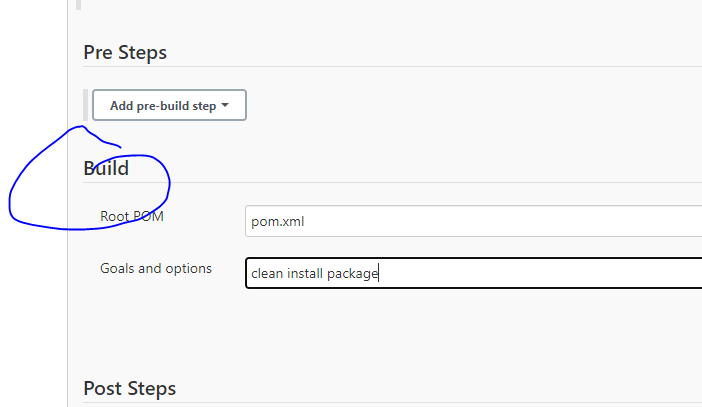
- Set up the build process by configuring the “Root POM” to point to the pom.xml file within your project structure.
- Define the goals and options for the build process, typically “clean install package” to ensure a clean build and package creation.
- After configuring the build settings, save your changes and initiate the build process by clicking “Build Now”.
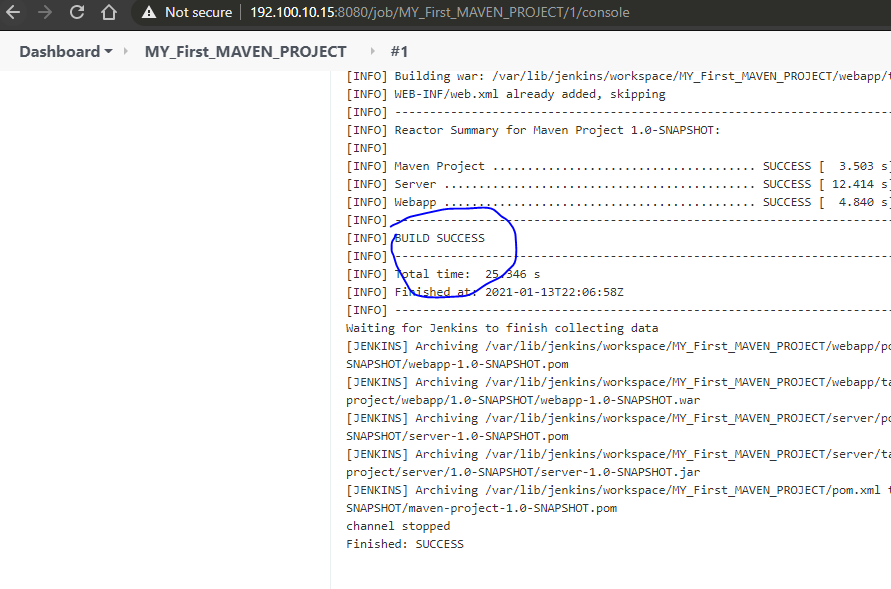
Getting started with Maven involves creating your initial project setup, configuring source code management, and setting up the build process. Follow these steps to efficiently kickstart your Maven project: initiate a new Maven project, configure Git as your version control system, specify the repository URL and branch, set up the build configuration including the root POM and build goals, and finally, execute the build process to ensure everything is set up correctly.