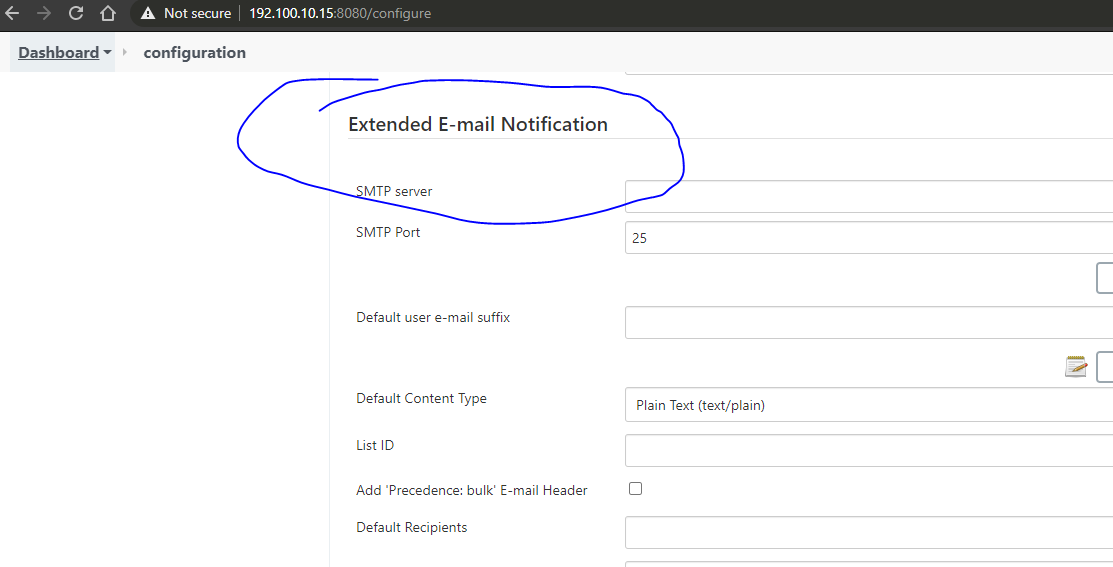Jenkins offers a plethora of actions that can be executed post-build completion. One highly effective action involves sending email notifications to relevant stakeholders.
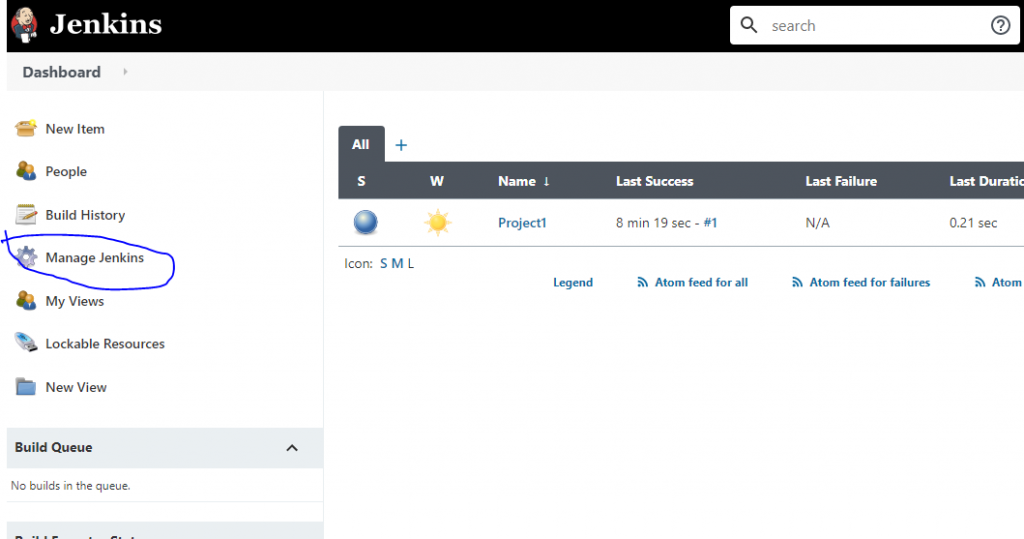
To integrate email notification, a plugin must be incorporated. Access the Jenkins dashboard and navigate to Manage Jenkins > Manage Plugins. Proceed to the Available tab and utilize the filter feature by entering “email”. Opt for the “Email Extension Plugin” and initiate installation without necessitating a system restart.
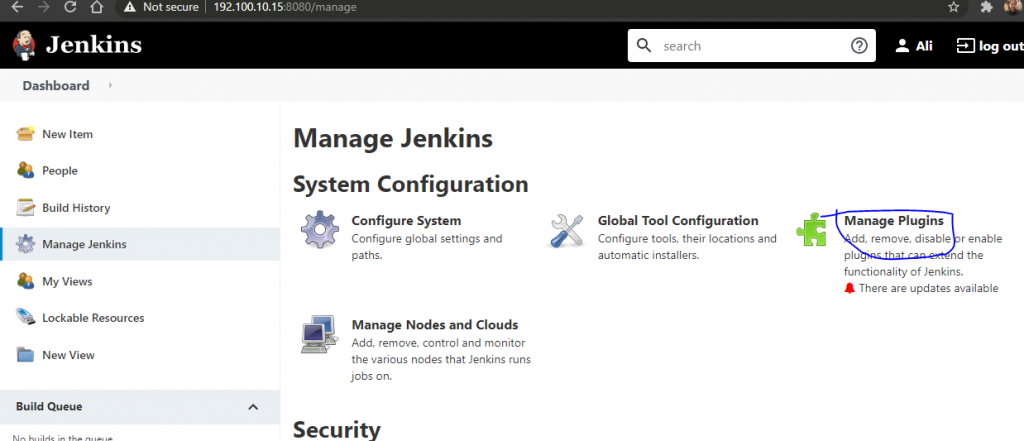
Note that an active Internet connection is imperative for plugin download and installation. Upon completion, revisit the dashboard, select the Hello World job, and navigate to the left column to click Configure and adjust the job settings.
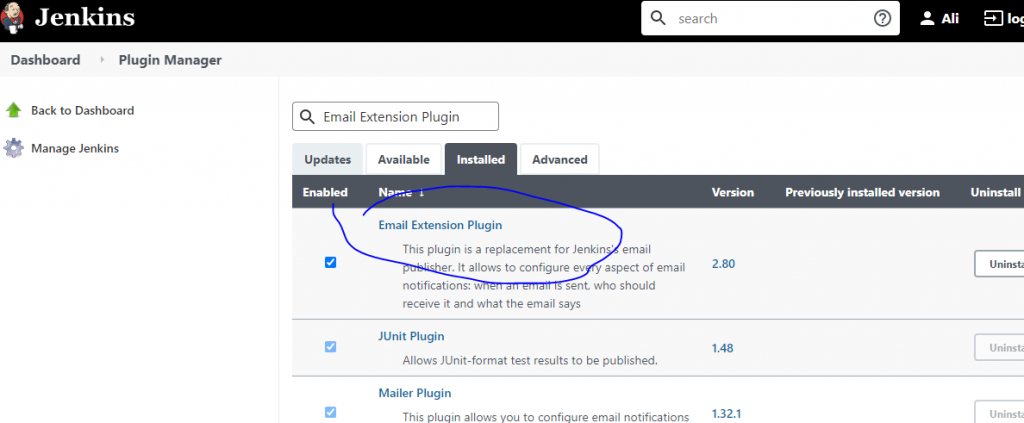
Within the post-build actions section, select Add post-build action and opt for “Email notification” from the provided list. Here, you can input multiple email addresses of recipients, separated by whitespaces.
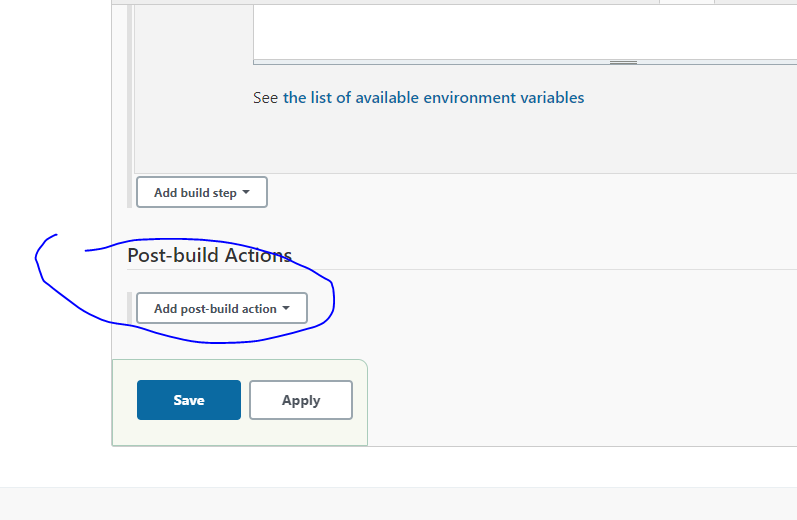
Ensure to Save the configuration changes. However, it’s crucial to configure an SMTP server for the post-build action to function properly. Let’s proceed with that step.
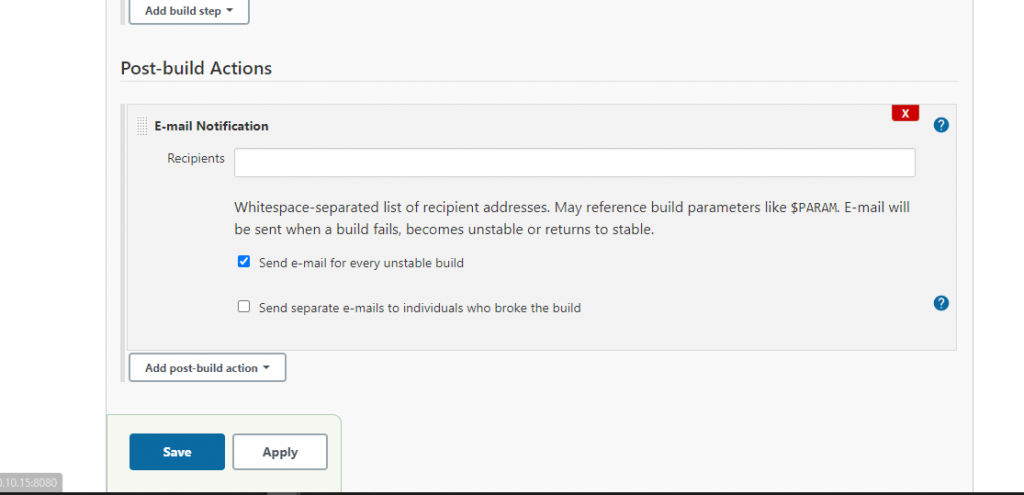
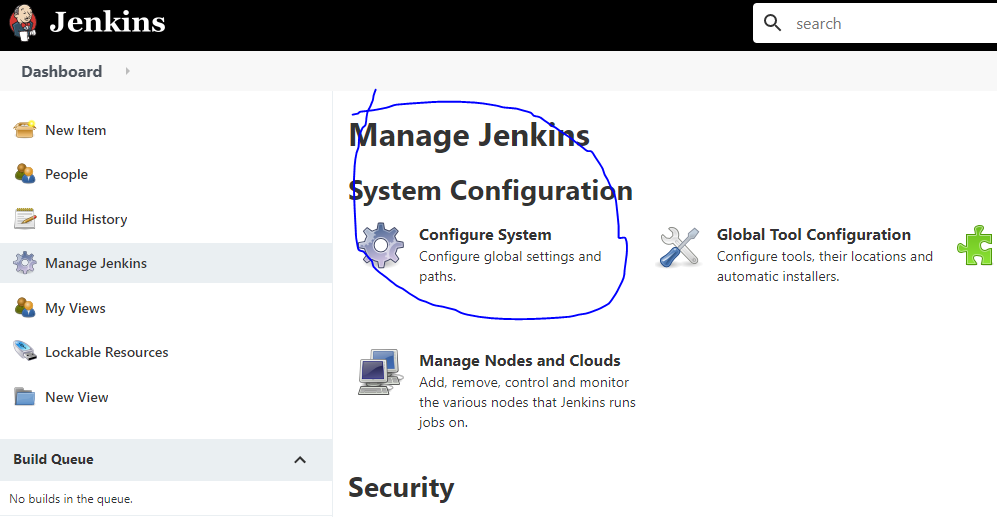
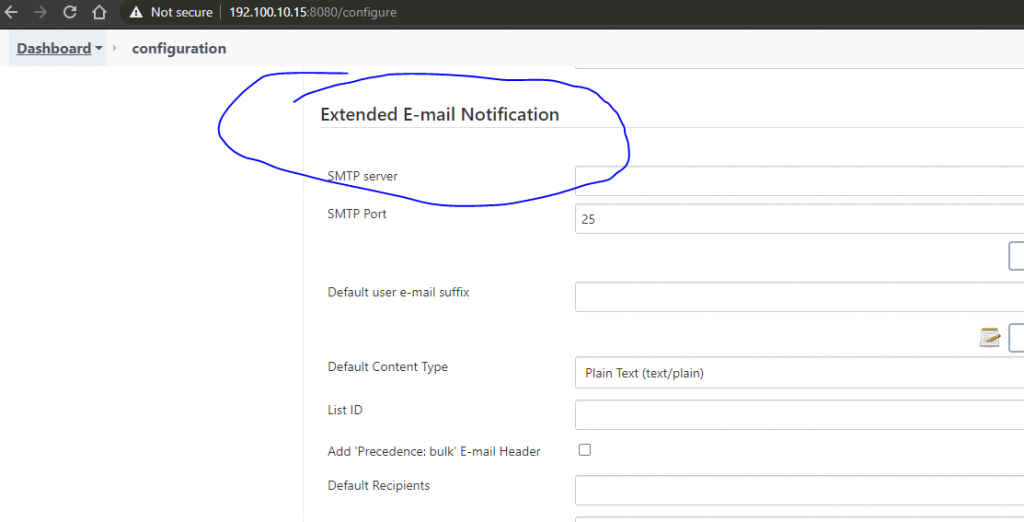
Jenkins facilitates a variety of post-build actions, including the efficient process of sending email notifications to pertinent individuals. This involves integrating an email notification plugin, configuring recipients’ email addresses, and setting up an SMTP server for seamless functionality.